Supercell is pleased to announce Clash Quest, the new game in the series, available for now in BETA on Android and iOS but only in Finland, Sweden, Norway, Denmark and Iceland.

How to play Clash Quest Beta in Spain
Below we report the steps to follow both on Android and iOS for playing Clash Quest Beta in Spain, bypassing the regional blockade.
First of all you have to download one VPN like NordVPN o tunnel Bear, after which proceed as follows if played on Android:
- Download the VPN you prefer and launch the application
- Choose one of the countries listed above
- Create a new Google account, keeping the VPN, clicking here
- Go to the Google Play Store with the VNP activate and download the game clicking here
if instead play on iOS just proceed as follows:
- Log out with your own Apple ID byApp Store
- Click on Log in and create a new account
- Indicate one of the countries listed above as region and None as payment method
- Download the game clicking here
If you have followed the indicated steps correctly, you will be able to play it in Preview, considering that it is a Beta it is not the full game and there may be various problems. Below you can take a look at the Gameplay of this new one strategic game of the universe Clash:




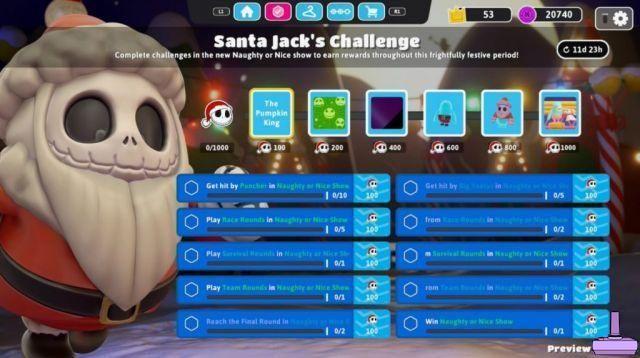
![[Obiettivi-Xbox360] Naruto Shippuden: Ultimate Ninja Storm 2](/images/posts/ac197317d94c238213c73b540d4aef84-0.jpg)









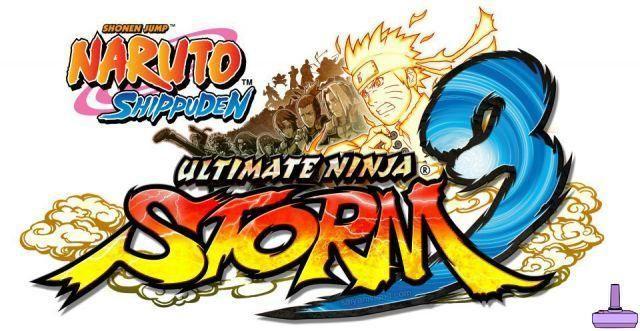



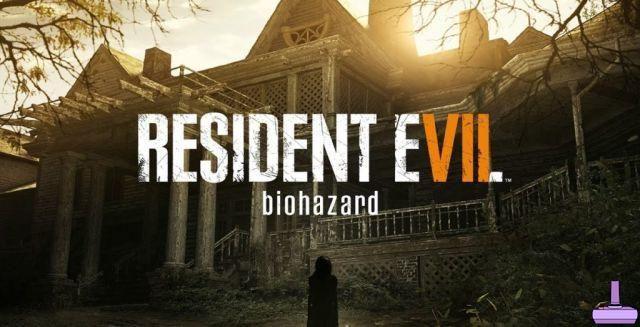
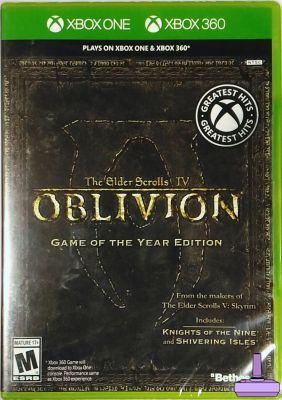
![[Achievements-Xbox360] Rayman 3: Hoodlum Havoc HD](/images/posts/53bc684fd5922e8e861eba3e6613c1c8-0.jpg)

![[Trophy PS3] Joe Danger - Sonic CD](/images/posts/9569086c65ca342054f80aaaa391df08-0.jpg)
![[Achievements-Xbox360] Syndicate](/images/posts/74f9e1ef1a17ede0a479f6a97b666fe0-0.jpg)

![[Trophies-PS3] Green Lantern: Rise of the Manhunters](/images/posts/0abd53078dc364a28556f8337c464ace-0.jpg)