Refer a Friend come back in Fortnite with the possibility of get FREE rewards completing the challenges, following all the details.

How to get free rewards for Fortnite with Refer a Friend
As the Restart a Friend, also Refer a Friend lets get FREE rewards for Fortnite, the procedure is the same as well as some challenges, so proceed as follows:
- Connect to this address and log in with l’account Epic Games
- Click on Add a Fortnite friend
- Click on the friend in the list with the inscription SUITABLE (this implies that you must have friends epic Games) and click on Add
Once this is done you will already receive the first reward, namely the loading screen, for the others:
Enter the Fortnite News channel on Telegram (click here) to stay updated on all the news or / and enter the Fortnite Group on Telegram (click here) to comment on the news and meet new players!
- Coverage: Play 1 game of Fortnite with your guest
- Hang gliding: Place 3 times in the Top 10 with your guest
- Pickaxe: Eliminate 10 opponents with your guest
- Skin: Get 60 or more levels on your own and wait for your invitee to get that many
Each time you complete a challenge the reward will be delivered to your account, so you should see it the next time you start the game.




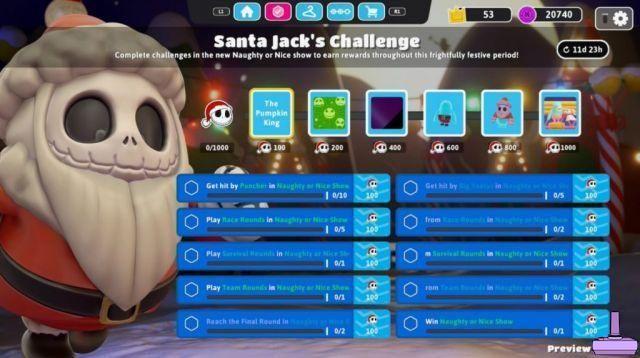
![[Obiettivi-Xbox360] Naruto Shippuden: Ultimate Ninja Storm 2](/images/posts/ac197317d94c238213c73b540d4aef84-0.jpg)









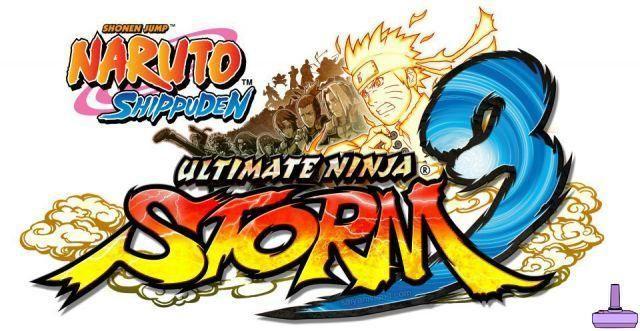



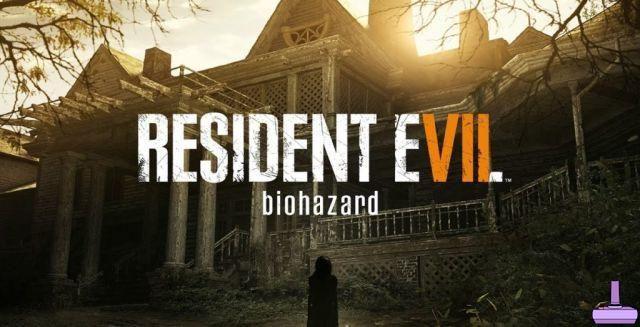
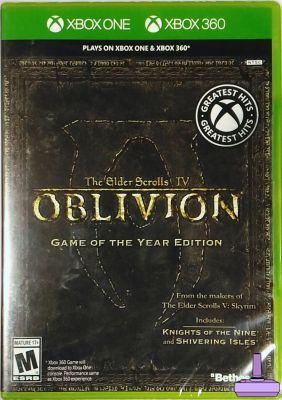
![[Achievements-Xbox360] Rayman 3: Hoodlum Havoc HD](/images/posts/53bc684fd5922e8e861eba3e6613c1c8-0.jpg)

![[Trophy PS3] Joe Danger - Sonic CD](/images/posts/9569086c65ca342054f80aaaa391df08-0.jpg)
![[Achievements-Xbox360] Syndicate](/images/posts/74f9e1ef1a17ede0a479f6a97b666fe0-0.jpg)

![[Trophies-PS3] Green Lantern: Rise of the Manhunters](/images/posts/0abd53078dc364a28556f8337c464ace-0.jpg)