It was recently launched on PC, PS4, iOS e Android, the new Free to Play di myHoYo. Unlike the PC and Console version, the Mobile counterpart does not natively support controllers.
In this article we will reveal how conlink an Android controller and map it to play with your smartphone or tablet.

How to play Genshin Impact on Android with the controller
Sul Play Store there's a'app gratis call Octopus, which allows you to play all android games with the controller, associating the touch keys with those of a physical controller.
La free version has advertising and other limitations, we advise you to buy it, also because the price is only 5 euros. You can find it on the Play Store by clicking here.
At this point, proceed as follows:
- Connect the controller via Bluetooth o USB to the smartphone o Android tablet
- Launch Octopus
- Tap on the + and select the game from the list
- Launch Genshin impact da Octopus (if you do it normally, it doesn't work)
- Follow the instructions in Octopus, you are prompted to log in with your account Google and some permissions, as well as downloading a plugin
- Tap the octopus icon in the game
- Tappate sul +
- Take and drag the button you need on the Display, in correspondence with the digital ones. For example, move the analog stick to the analog you see on the Display
- Tap on the button you dragged and then press the corresponding button on the physical controller
If you have followed the tutorial to the letter you can play Genshin Impact on Android with the controller.




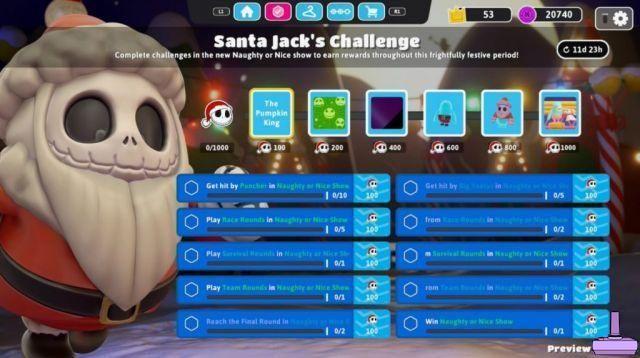
![[Obiettivi-Xbox360] Naruto Shippuden: Ultimate Ninja Storm 2](/images/posts/ac197317d94c238213c73b540d4aef84-0.jpg)









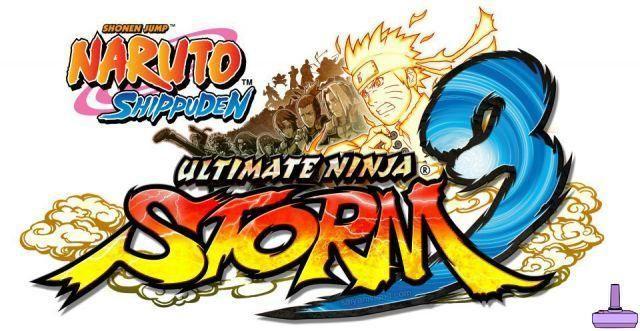



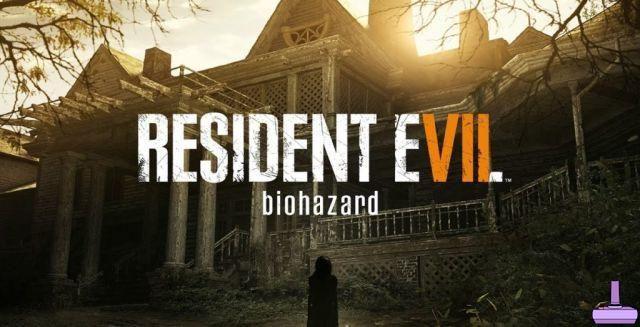
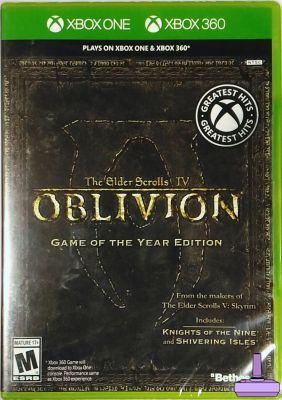
![[Achievements-Xbox360] Rayman 3: Hoodlum Havoc HD](/images/posts/53bc684fd5922e8e861eba3e6613c1c8-0.jpg)

![[Trophy PS3] Joe Danger - Sonic CD](/images/posts/9569086c65ca342054f80aaaa391df08-0.jpg)
![[Achievements-Xbox360] Syndicate](/images/posts/74f9e1ef1a17ede0a479f6a97b666fe0-0.jpg)

![[Trophies-PS3] Green Lantern: Rise of the Manhunters](/images/posts/0abd53078dc364a28556f8337c464ace-0.jpg)