- How to create a Nintendo Account
- How to create an Epic Games account
- How to download Fortnite on Nintendo Switch
- How to link Epic Games accounts to Fortnite on Switch
- How to add Nintendo Switch friends to Fortnite
- Controls supported in Fortnite on Switch
If you have just purchased one Nintendo Switch, that is Lite, OLED or an old model, you must know that it is possible download Fortnite for FREE to play the battle royale free to play di Epic Games on the move. Today we will see step by step everything there is to know.
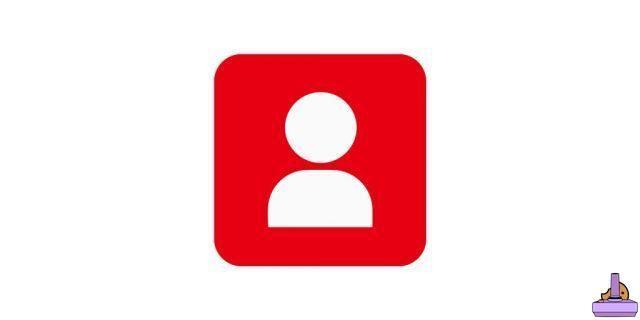
How to create a Nintendo Account
The first thing to do rightly is to create a Nintendo Account, which is not simply local but which has online access. For playing online on Switch requires subscription, however with Fortnite you can play without doing it, then for free.
create Nintendo Account just follow the wizard when you first start the console, alternatively go to the settings (gear icon) > User> Add User > Create a new user, and follow the procedure, indicating email and password, nickname, profile photo and so on.
How to create an Epic Games account
play Fortnite you need theaccount Epic Games, you can of course create it Free. as follows:
- Visit the Epic Games official website by clicking here
- Click on Log in (top right)
- Click on SUBSCRIBE
- Choose which one social networks you want register, epic Games supports not only Facebook and Google but also e-mail, Xbox Live, Playstation Network, Nintendo e Steam.
- Fill in the form with data such as country, first name, last name, display name, email address and password
- Check the box I have read and agree to the Terms of Service and click Continue
- Confirm the registration

After you have created your account and confirmed everything, we advise you to activate 2FA, In order to protect your Epic Games account with two-factor authentication, the procedure is very simple:
- Go on Epic Games official website
- Log in with yours Epic Games account
- Click on nome dell’account Epic Games (top right)
- Click on Account
- Click on Password and Security
- Click on Third party authenticator app, Authentication via SMS or Email authentication depending on method to authenticate you prefer
- Confirm the procedure by typing the code received via SMS, email or app

How to download Fortnite on Nintendo Switch
Now that you have created Nintendo account, created Epic Games account e activated 2fa, how to go about to download Fortnite on Switch?
Enter the Fortnite News channel on Telegram (click here) to stay updated on all the news or / and enter the Fortnite Group on Telegram (click here) to comment on the news and meet new players!
- Click on theeShop from Switch
- Choose your profile Switch to access the shop
- Click on Research and type Fortnite
- Click on Fortnite and then Free download
- Click on Close to exiteShop
At this point you will see theFortnite icon on the Switch dashboard, with a progress bar indicating the progress of the game download. So wait for it to come to an end, personally we advise you to download Fortnite for FREE on Switch using the console dock it's a wired internet connection, that is, by connecting a network cable from the dock to the modem or router.
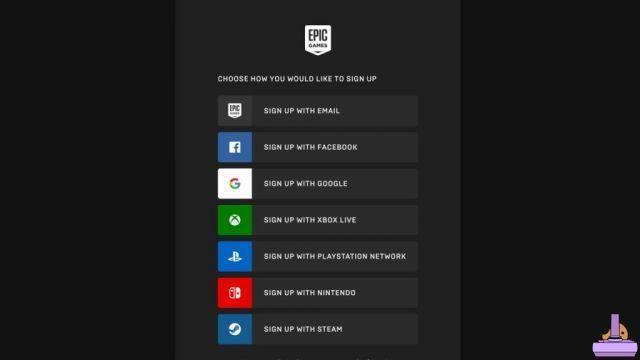
How to link Epic Games accounts to Fortnite on Switch
epic Games allows the connection of account Xbox, account Switch, account PlayStation and other platforms, for play Fortnite with the same account everywhere, for example continuing the progress begun elsewhere and finding oneself again Skin and everything you have purchased. Once you have created Epic Games account:
- Go to the Official site
- Log in with your account and click on your profile name at the top right
- Click on Account
- Click on Connections
- Click on Account
- Click on Connected, located under the icon Switch
- Follow the wizard, connecting yours account Switch
- Launch Fortnite su Switch
- When prompted, follow the procedure indicated to connect with theaccount Switch
The same procedure is obviously also valid for other platforms. Once you have established the connection with the various accounts when you launch the game on different platforms, all you have to do is follow the instructions.

How to add Nintendo Switch friends to Fortnite
If you want to play Fortnite on Switch with friends, it will be enough add Epic Games accounts, then:
- Press the + key on the Right Joy-Con
- Move tolittle man icon with + (the second)
- Move up Find Player by Display Name and click A
- Type the name Epic Games
- Click on player name with the A key
- Click on Add Friend with the A key
Once he has accepted your friendship you can play together, just invite him or be invited by clicking on name of the friend to invite and then Invite to the Group.

Controls supported in Fortnite on Switch
Fortnite su Switch allows you to play in different ways:
- Un Joy Con by hand
- A pair of Joy Con united
- One controller Nintendo Switch Pro.
To view the instructions and change the commands, just press the button + to open the menu and go to theicona dell'ingranaggio for access to Settings, then go to thecontroller icon. Fortnite offers the following game systems:
- Combat commands
- Construction commands
- Fast builder
- Old school
- custom
Based on your style of play, choose the one that suits you best. For example, if you prefer to build fast, aim for combat, use a middle ground or customize every single key. To improve construction speed as well as editing, aiming and other factors, it is important to train in modality Creative. There is a convenient option that we recommend you activate, especially useful if you are not using headphones. For more information see our article Fortnite: How to see where sounds and noises are coming from.




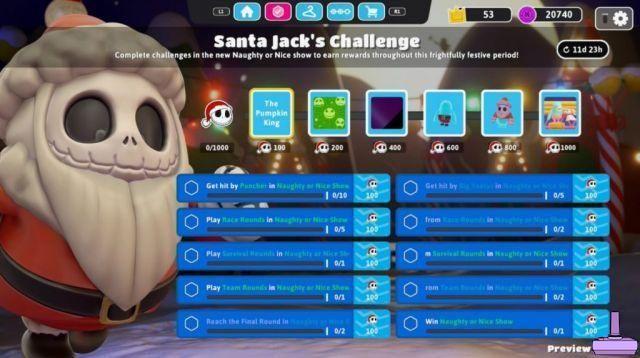
![[Obiettivi-Xbox360] Naruto Shippuden: Ultimate Ninja Storm 2](/images/posts/ac197317d94c238213c73b540d4aef84-0.jpg)









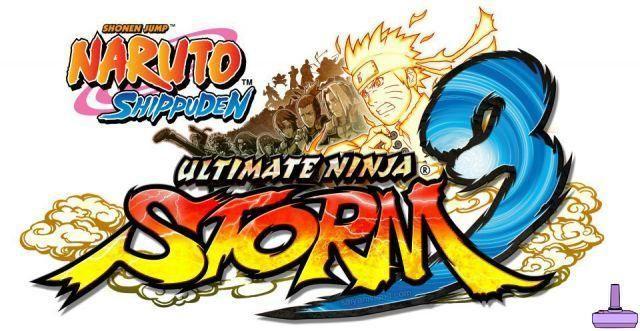



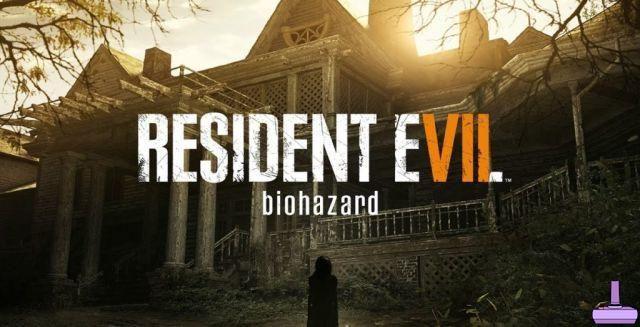
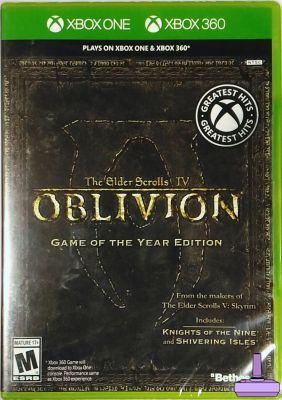
![[Achievements-Xbox360] Rayman 3: Hoodlum Havoc HD](/images/posts/53bc684fd5922e8e861eba3e6613c1c8-0.jpg)

![[Trophy PS3] Joe Danger - Sonic CD](/images/posts/9569086c65ca342054f80aaaa391df08-0.jpg)
![[Achievements-Xbox360] Syndicate](/images/posts/74f9e1ef1a17ede0a479f6a97b666fe0-0.jpg)

![[Trophies-PS3] Green Lantern: Rise of the Manhunters](/images/posts/0abd53078dc364a28556f8337c464ace-0.jpg)