
Just like a lot of other games, Call of Duty: Mobile allows you to create or join a clan that allows you to participate in various clan events such as Clan Wars. Now, sometimes you want to leave a clan to join a new one or create a new one yourself. If so, you can follow the steps listed below to leave your clan; however, it is worth noting that once you leave a clan, you will have a 24 hour penalty. It means that you will not be able to join another clan for 24 hours.
So if you've made up your mind, here's how you can leave your clan in COD Mobile:
- Open Call of Duty: Mobile on your device and log in with your account.
- Go to the Clan section from the bottom of the screen.
- Tap the Member tab on the left side of the screen.
- Press the exit button next to your name in the member list.
- Tap Ok when the warning appears to successfully leave the clan.
Meanwhile, season 2 of COD Mobile Clan Wars has begun where different clans can capture various nodes to earn rewards such as Firebreak Operator Skin with equippable cosmetic items, RUS-79U - Cagebreaker Weapon Blueprint and more.




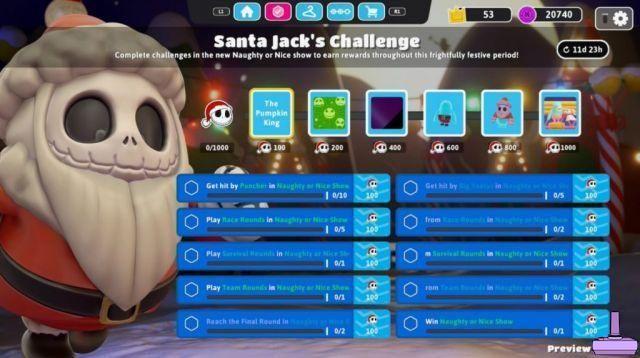
![[Obiettivi-Xbox360] Naruto Shippuden: Ultimate Ninja Storm 2](/images/posts/ac197317d94c238213c73b540d4aef84-0.jpg)









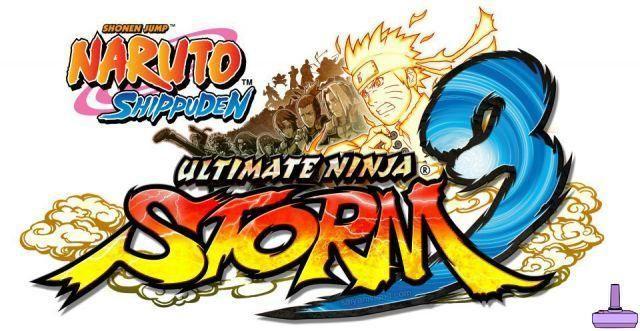



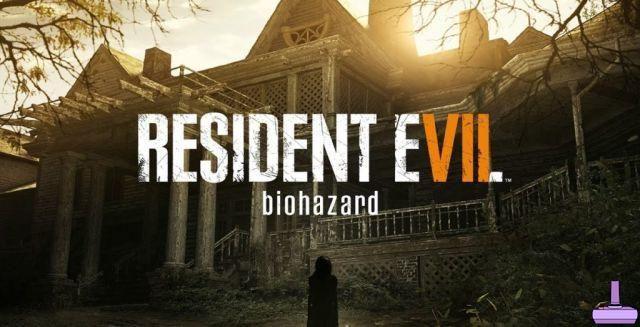
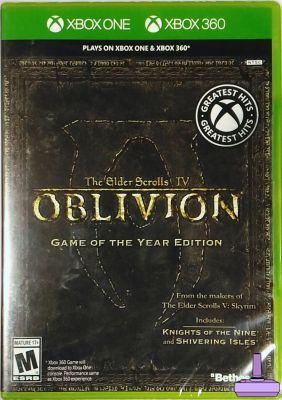
![[Achievements-Xbox360] Rayman 3: Hoodlum Havoc HD](/images/posts/53bc684fd5922e8e861eba3e6613c1c8-0.jpg)

![[Trophy PS3] Joe Danger - Sonic CD](/images/posts/9569086c65ca342054f80aaaa391df08-0.jpg)
![[Achievements-Xbox360] Syndicate](/images/posts/74f9e1ef1a17ede0a479f6a97b666fe0-0.jpg)

![[Trophies-PS3] Green Lantern: Rise of the Manhunters](/images/posts/0abd53078dc364a28556f8337c464ace-0.jpg)