You have one Nintendo Switch and want to play PAC-MAN? Today we will explain how to do it through a guide similar to the one proposed long ago, with which it was and is possible to see the videos Youtube, reminding you that the console does not have a browser on display but hidden.

How to play Google's PAC-MAN on the Nintendo Switch
The procedure below may be complex due to the number of steps required but is actually simpler than it looks:
- Turn on the console and create a new user making sure you have an active connection
- When you reach the screen where the connection to the Nintendo Account is requested, tap on Sign in
- Tap on Log in with another account
- Tap on Sign in with Google
- Tap into Everything on Google
- Tap on Our Product
- Tap on Get Started under Search
- Choose Use on it Web from the drop-down menu
- Tap on I feel lucky
- Type PAC-MAN in the search bar at the top
- Tap on the photo of the game
- Tappate su Insert Coin
Have fun! We would like to inform you that if you try to search or tap on Youtube, you will receive an error message. If you want to remove the user, go to the Settings under User, select the new one and then tap on Remove user.




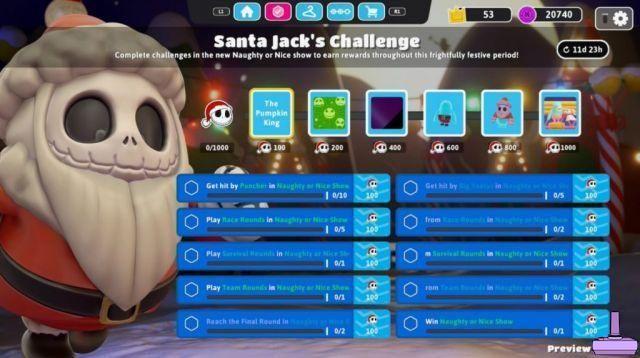
![[Obiettivi-Xbox360] Naruto Shippuden: Ultimate Ninja Storm 2](/images/posts/ac197317d94c238213c73b540d4aef84-0.jpg)









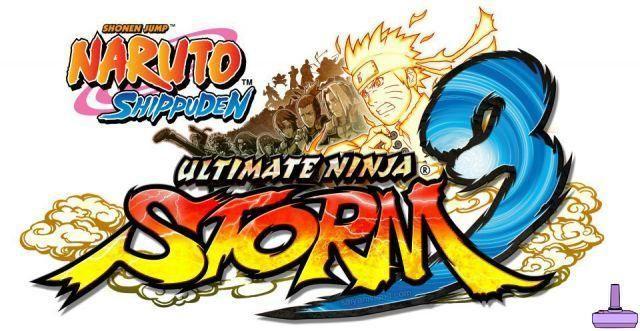



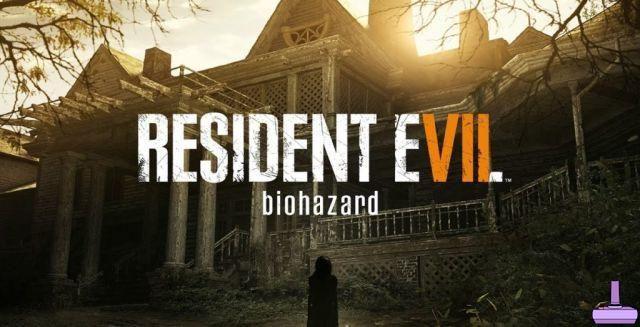
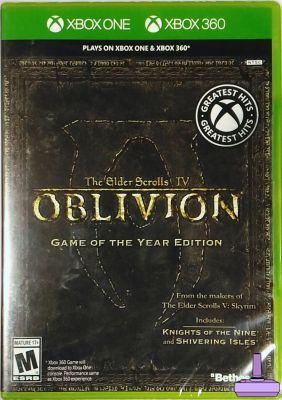
![[Achievements-Xbox360] Rayman 3: Hoodlum Havoc HD](/images/posts/53bc684fd5922e8e861eba3e6613c1c8-0.jpg)

![[Trophy PS3] Joe Danger - Sonic CD](/images/posts/9569086c65ca342054f80aaaa391df08-0.jpg)
![[Achievements-Xbox360] Syndicate](/images/posts/74f9e1ef1a17ede0a479f6a97b666fe0-0.jpg)

![[Trophies-PS3] Green Lantern: Rise of the Manhunters](/images/posts/0abd53078dc364a28556f8337c464ace-0.jpg)