Today we want to share with you an "Exclusive Guide" where we will explain How to play PC games on the Nintendo Switch in Streaming. We premise that the app released by the developer is still in the primordial phase, so the games are unstable in terms of FPS and there is no audio.

How to play on Nintendo Switch in Streaming
- Download and launch the tool on the PC as Administrator REMx
- Open the CMD (Windows command prompt) and type ipconfig (write down your IP address)
- Turn on the Nintendo Switch and go to the Internet settings (make sure that the switch and the PC are connected to the same Wifi or LAN network)
- Change the network settings of your connection by setting DNS 045.055.142.122 as both primary and secondary and leave the IP automatic
- Save the configuration and test the connection, you should receive an Internet error message, tap on Next
- On the blank page tap on enter your own url
- Enter your ip address followed by port 8081, so for example: 192.168.1.10:8081
- Tap the Start button
If you have done everything correctly, you will see what you have on your PC appear on the Nintendo Switch screen and you can launch any game in Streaming. If you have difficulty, we present the demonstration video below:




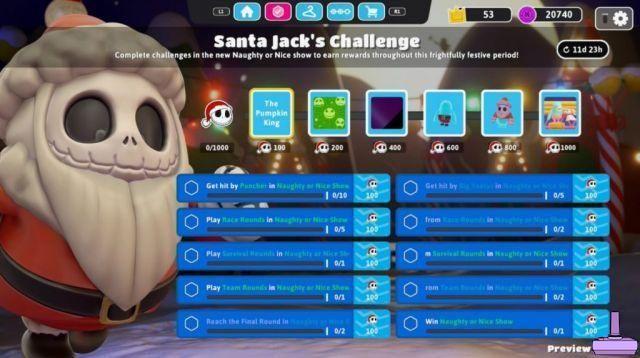
![[Obiettivi-Xbox360] Naruto Shippuden: Ultimate Ninja Storm 2](/images/posts/ac197317d94c238213c73b540d4aef84-0.jpg)









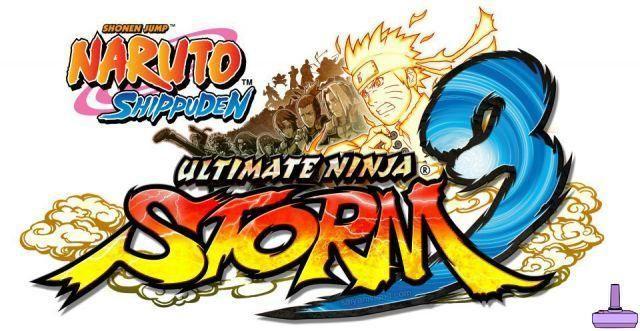



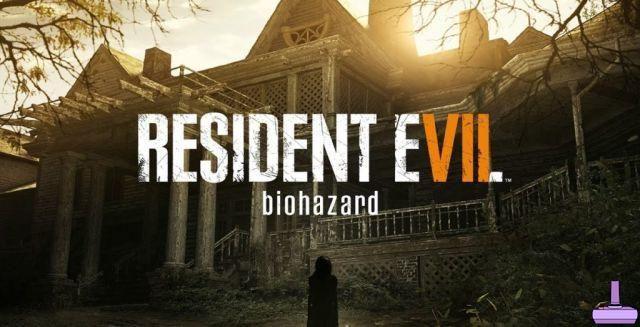
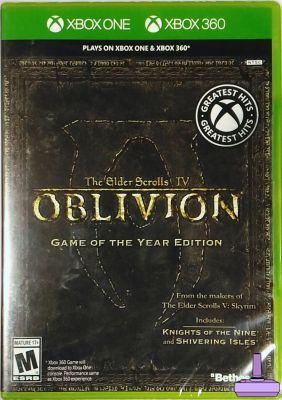
![[Achievements-Xbox360] Rayman 3: Hoodlum Havoc HD](/images/posts/53bc684fd5922e8e861eba3e6613c1c8-0.jpg)

![[Trophy PS3] Joe Danger - Sonic CD](/images/posts/9569086c65ca342054f80aaaa391df08-0.jpg)
![[Achievements-Xbox360] Syndicate](/images/posts/74f9e1ef1a17ede0a479f6a97b666fe0-0.jpg)

![[Trophies-PS3] Green Lantern: Rise of the Manhunters](/images/posts/0abd53078dc364a28556f8337c464ace-0.jpg)