
The dream of emulate retrogames your Nintendo Switch, turning the Nintendian console into a portable arcade has finally become a reality thanks to RetroNX.
Today we want to guide you step by step in the world ofemulation on Nintendo Switch, with the premise that being an informative article, of course we will not link you to sites for the ISO and ROMS download.
Emulate retrogames on Nintendo Switch
To play your favorite games PSX, NES, SNES, MEGA DRIVE and so on, saying up Nintendo Switch, you must get:
- RetroNX that you can download from HERE
- Un microSD at least 64GB (varies depending on the number of games you want to have)
- the kit Xecuter (for more information click HERE, for the Tutorial instead click HERE)
If you have one Modified Nintendo Switch or in any case you have the Kit Xecuter to use the modification volatile, proceed as follows:
- Connect the microSD formatted in FAT32 to the PC
- Transfer the contents of the package into it RetroNX (you can download both the block with all the emulators and the single ones)
- Create a folder Roms (for convenience) and inside it create subfolders with the names of the various platforms (by doing so you can differentiate them)
- Transfer ISO e Roma in the aforementioned folders
- Disconnect the microSD from the PC with safe removal
- Launch the change on Nintendo Switch as Tutorial which you can find on Amicopc.com (link above) (MAKE SURE THE CONSOLE IS IN AIRPLANE MODE)
- From the dashboard go to Albums and then to Homebrew
- Launch RetroNX
- Press B on Load Core
- Press B on the emulator you want to launch (e.g. snes9x.nro, for the Super Nintendo emulator)
- Press B on Load Content
- Go to the folder where the ROMS you want to play are present
- Press B on the game and confirm to run it
To change the screen resolution and all other options, press the 2 analog sticks simultaneously while in game and go to Settings. The platforms currently supported are:
- VBA-Next – Game Boy Advance
- Genesis-Plus-GX – Genesis, Megadrive, Master System
- Snes9x2010 - Super Nintendo
- 4do – 3DO
- Mame2003 – Arcade
- VirtualJaguar - Atari Jaguar
- Gambatte – Game Boy, Game Boy Color
- Bettle-VB – Virtual Boy
- Stella - Atari 2600
- O2em - Odyssey, Videopac
- Bettle-PCE-Fast – PC Engine
- VECX – Vectrex
- NxEngine – Cave Story
- ProSystem - Atari 7800
- Beetle-NGP – Neo Geo Pocket Color
- Beetle-SupergraFX – PC Engine SuperGraFX
- Handy – Atari Lynx
- FCEUmm – Nintendo Entertainment System
- Bettle-WSWan – WonderSwan
- BlueMSX – MSX




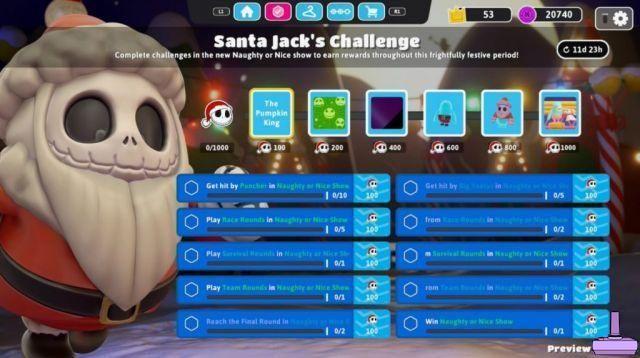
![[Obiettivi-Xbox360] Naruto Shippuden: Ultimate Ninja Storm 2](/images/posts/ac197317d94c238213c73b540d4aef84-0.jpg)









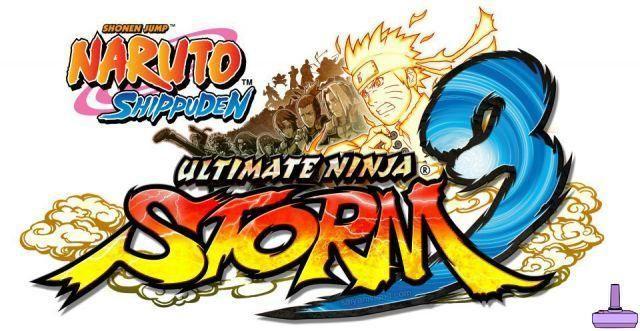



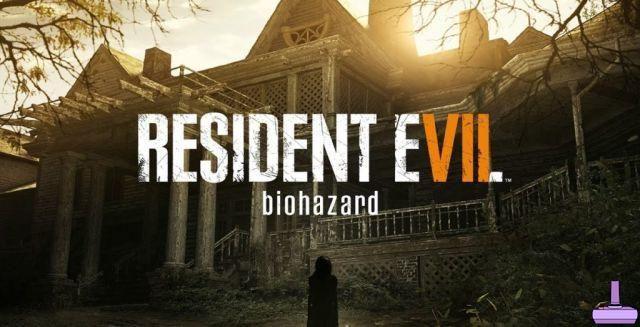
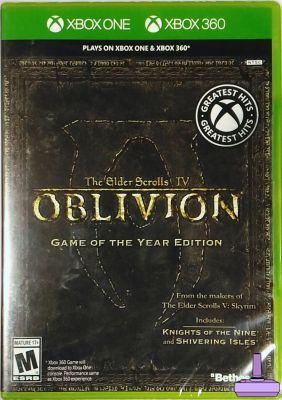
![[Achievements-Xbox360] Rayman 3: Hoodlum Havoc HD](/images/posts/53bc684fd5922e8e861eba3e6613c1c8-0.jpg)

![[Trophy PS3] Joe Danger - Sonic CD](/images/posts/9569086c65ca342054f80aaaa391df08-0.jpg)
![[Achievements-Xbox360] Syndicate](/images/posts/74f9e1ef1a17ede0a479f6a97b666fe0-0.jpg)

![[Trophies-PS3] Green Lantern: Rise of the Manhunters](/images/posts/0abd53078dc364a28556f8337c464ace-0.jpg)