- How to download Apex Legends on PC
- How to download Apex Legends on PS4
- How to download Apex Legends on Xbox One
The Free to Play Apex Legends on PC, Xbox One and PS4. What is meant by Free to Play, where you download Apex Legends? Soon said!

Free to Play we mean a FREE game whose monetization derives from microtransactions. In other words you can download and play Apex Legends for FREE but there are real money in-game purchases, which of course are optional.
For real money you can buy packs containing exclusive skins and much more. If you want to play Apex Legends FREE you can download the Free to Play on PC, Xbox One and PS4.
How to download Apex Legends on PC
- Click HERE
- Click on Get the Game to download the client to your PC
- Install the client and log in with the account EA (if you don't have it, create it)
If the game does not download:
- Type Apex Legends in the top left bar
- Click on Apex Legends
- Click on Add to library
- Click on Download with Origin or continue with steps 5-7
- Click on My game library
- Click on Apex Legends
- Click on Download
How to download Apex Legends on PS4
- Click HERE
- Log in with yours Account Playstation
- Click on Add to Cart
- Click on Show Cart
- Click on Proceed to payment
- Click on Order and Pay
- Click on Download List
- Click on Download to your PS4
- Turn on the PS4 and make sure the game is on Download, after which you can turn it off in sleep mode for download in the background
They are PS4 is not displayed Download, you can proceed as follows:
- Move up Collection
- Move up Purchased
- Move up Apex Legends
- Press X on the DualShock 4
- Press X up again Download
To turn off the console in idle:
- Press and hold the logo button Playstation on the controller
- Move up Shutdown
- Move up Enter sleep mode
- Press X
How to download Apex Legends on Xbox One
- Click HERE
- Click on Get
- Log in with yours Account Xbox
- Choose yours Xbox One from the list
- Click on Install Ora
Turn on the console to check if the game is on Download. If this is not the case, you can always search for it in the Store!




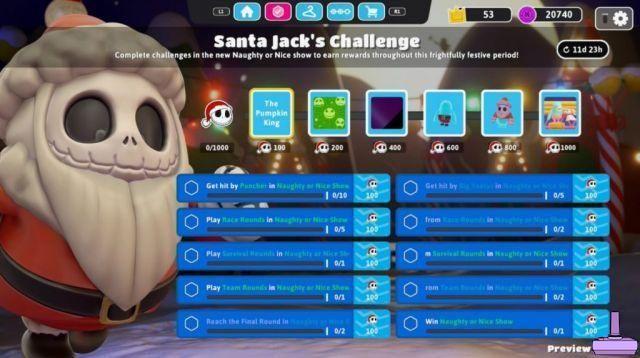
![[Obiettivi-Xbox360] Naruto Shippuden: Ultimate Ninja Storm 2](/images/posts/ac197317d94c238213c73b540d4aef84-0.jpg)









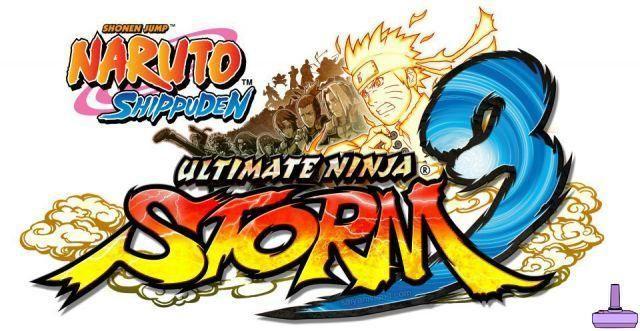



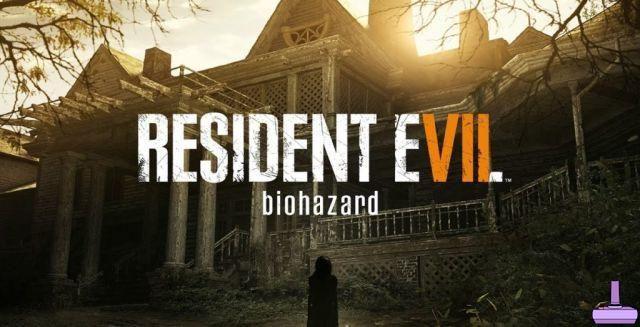
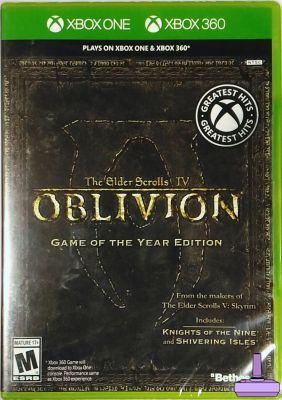
![[Achievements-Xbox360] Rayman 3: Hoodlum Havoc HD](/images/posts/53bc684fd5922e8e861eba3e6613c1c8-0.jpg)

![[Trophy PS3] Joe Danger - Sonic CD](/images/posts/9569086c65ca342054f80aaaa391df08-0.jpg)
![[Achievements-Xbox360] Syndicate](/images/posts/74f9e1ef1a17ede0a479f6a97b666fe0-0.jpg)

![[Trophies-PS3] Green Lantern: Rise of the Manhunters](/images/posts/0abd53078dc364a28556f8337c464ace-0.jpg)