- Fortnite Account Stolen: Password Verification and Change
- How to secure your Fortnite account with two-factor authentication
Millions of have been violated recently account Fortnite, it was the same to inform him Epic Games, which has already solved the problem but at the same time made available to the player, everything there is to know for protect your Fortnite account.

Fortnite Account Stolen: Password Verification and Change
The first thing to do is to check if Fortnite account was stolen. By visiting the Have I Been Pwned website, you can find out if yours Fortnite account is hacked, all you have to do is type the email address associated with the account in the space provided.
Se fortnite account has been hacked, prima di enable two-factor authentication, change the fortnite password, through password recovery. If you want to change your Fortnite password continue like this:
- Click on Fortnite Password Recovery
- Enter your account email address
- Follow the instructions in the email received from Epic Games for change your Fortnite password
Nowadays theFortnite account it can have some value, depending on the real money spent on the purchase of V-Bucks. If you want to protect fortnite account, beyond the change password you have to enable two-factor authentication.
How to secure your Fortnite account with two-factor authentication
After you have changed the Fortnite password, the last but important thing to do is to enable two-factor authentication, which guarantees you greater protection. Thanks to'two-factor authentication, knowing is not enough to access your account email e password but a code received on the smartphone must also be entered.
You know that Is Fortnite one of the most promising esports of 2019?
Therefore proceed as follows:
- Visit the Fortnite website
- Log in with your data
- Go to Settings and click on Password and Security
- Click Two-Factor Authentication
- Click Enable App Authenticator or Enable Email Authentication
In this way the code will be sent either via email or on the smartphone via Google Authenticator o Microsoft Authenticator. Once activated two-factor authentication, in addition to having greater fortnite account protection, you will receive the Boogiedown emote for the Battle royal, 50 armory slots, 10 backpack slots and 1 Legendary Troll Treasure Llama for Save the World.




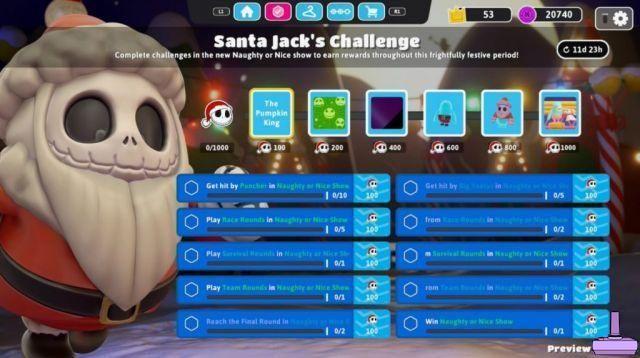
![[Obiettivi-Xbox360] Naruto Shippuden: Ultimate Ninja Storm 2](/images/posts/ac197317d94c238213c73b540d4aef84-0.jpg)









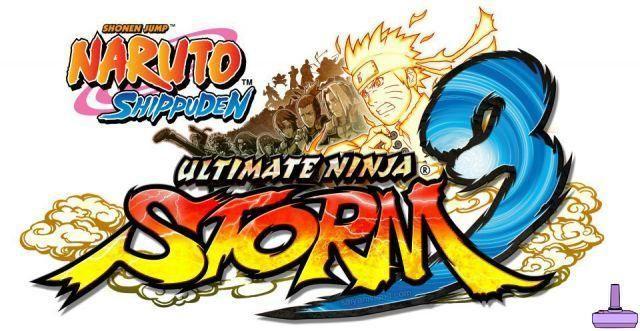



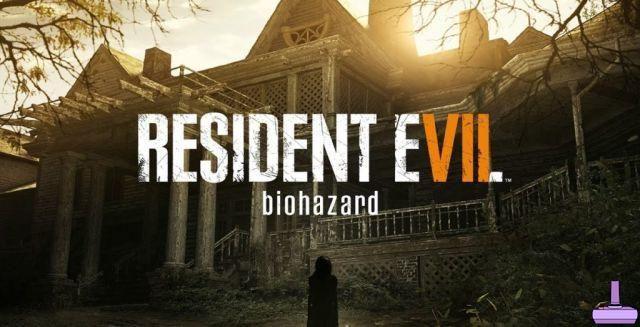
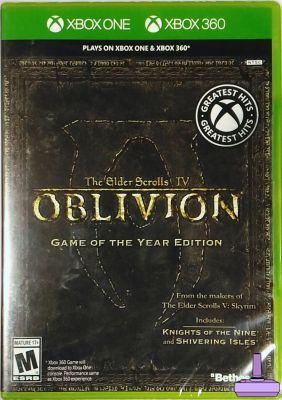
![[Achievements-Xbox360] Rayman 3: Hoodlum Havoc HD](/images/posts/53bc684fd5922e8e861eba3e6613c1c8-0.jpg)

![[Trophy PS3] Joe Danger - Sonic CD](/images/posts/9569086c65ca342054f80aaaa391df08-0.jpg)
![[Achievements-Xbox360] Syndicate](/images/posts/74f9e1ef1a17ede0a479f6a97b666fe0-0.jpg)

![[Trophies-PS3] Green Lantern: Rise of the Manhunters](/images/posts/0abd53078dc364a28556f8337c464ace-0.jpg)