
Call of Duty: Mobile is one of the most popular FPS games available for Android and iOS devices. Players can join the game alone or play with their friends by adding them to their accounts. Also, if you have a friend you want to play Call of Duty: Mobile with, you can add them by following the steps listed below.
- Open Call of Duty: Mobile on your device.
- Go to the "Friend" section in the upper right corner of the screen.
- Now tap “Add Friends” and enter your friend's play name in the search bar. Note that game names are case sensitive.
- Press the "Search" button and your friend's profile will appear in front of you.
- Tap the "Request" button and wait for your friend to accept it.

If, on the other hand, you have received a request from your friend, you can accept it by going to the "Requests" section. Aside from that, if you want to add a teammate from one of your recent games in COD Mobile, go to the “Recent Game” tab and tap the button next to the player's name to send a friend request.




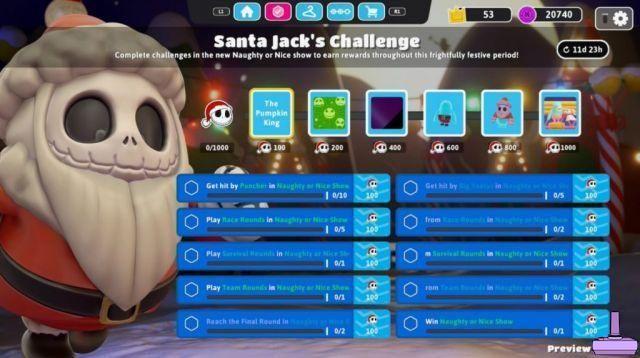
![[Obiettivi-Xbox360] Naruto Shippuden: Ultimate Ninja Storm 2](/images/posts/ac197317d94c238213c73b540d4aef84-0.jpg)









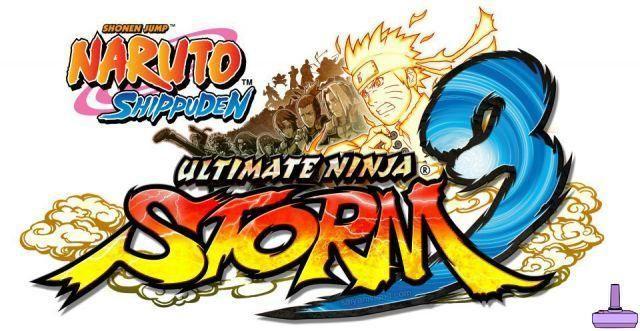



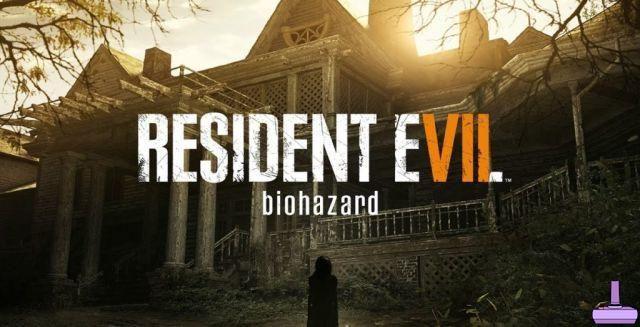
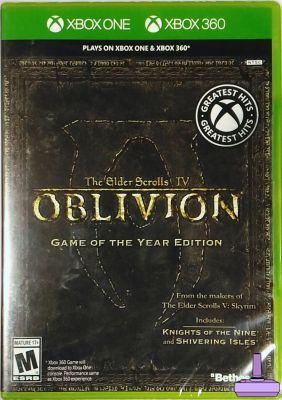
![[Achievements-Xbox360] Rayman 3: Hoodlum Havoc HD](/images/posts/53bc684fd5922e8e861eba3e6613c1c8-0.jpg)

![[Trophy PS3] Joe Danger - Sonic CD](/images/posts/9569086c65ca342054f80aaaa391df08-0.jpg)
![[Achievements-Xbox360] Syndicate](/images/posts/74f9e1ef1a17ede0a479f6a97b666fe0-0.jpg)

![[Trophies-PS3] Green Lantern: Rise of the Manhunters](/images/posts/0abd53078dc364a28556f8337c464ace-0.jpg)