You have a DualShock 4 and do you want to use it with your PC? Then DS4Windows is the software for you.
It is a program FREE and emulates the Xbox controller when connect the Dual Shock 4 to the PC.
Recently DS4Windows has been updated to version 2.0, which has introduced several improvements not only to the interface but also to the configuration of the keys.
The update introduces a new system that allows localization in any language, assigning buttons to a greater number of customized events, while making the configuration of the controller simple and intuitive.
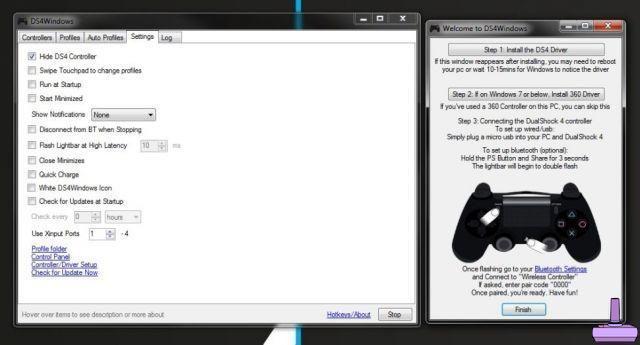
How to set up DualShock 4 for PS4 on PC
The first thing to do is to download the program from this address, if you have a previous version you can update it from the program itself.
At this point connect the Dual Shock 4 to the PC with a micro USB cable (possibly to a 2.0 port) or away wireless, in this case you will have to purchase the appropriate adapter.
Launch the software and click on the tab Controller, this way the program should detect connected controllers, go to the card Settings and make sure the item is set Hide DS4 Controller to avoid conflicts in games with other controllers.
At the time you have done this and then while DS4Windows is running, you will notice the icon in the notification area of the operating system, from here you can update the program or open it to configure it.
Being a software that emulates the Xbox controller, needless to say that in games you will see the latter even if the keys of the DualShock 4 they can be mapped and configured as you prefer.
You also have the option of save profiles and use the controller touchpad as if it were the mouse pointer. You can use the controller with emulators and all supported games.




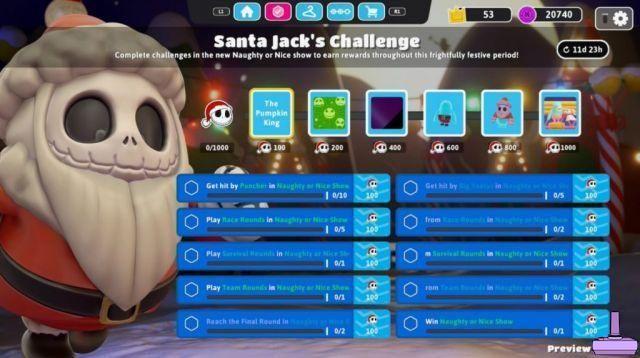
![[Obiettivi-Xbox360] Naruto Shippuden: Ultimate Ninja Storm 2](/images/posts/ac197317d94c238213c73b540d4aef84-0.jpg)









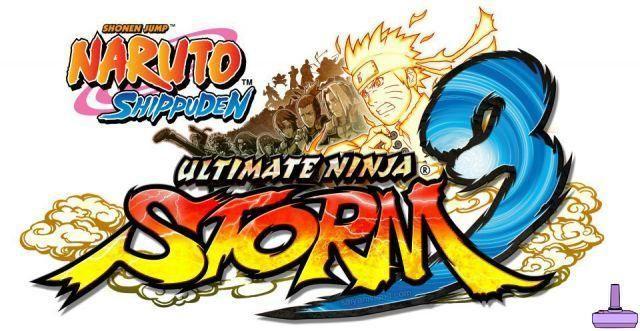



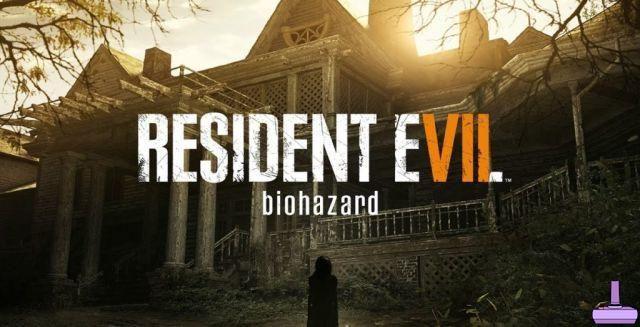
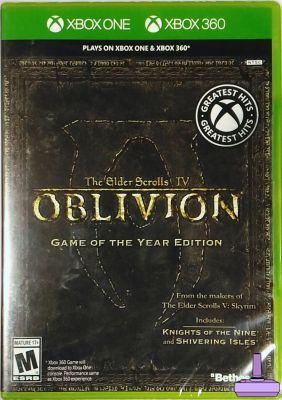
![[Achievements-Xbox360] Rayman 3: Hoodlum Havoc HD](/images/posts/53bc684fd5922e8e861eba3e6613c1c8-0.jpg)

![[Trophy PS3] Joe Danger - Sonic CD](/images/posts/9569086c65ca342054f80aaaa391df08-0.jpg)
![[Achievements-Xbox360] Syndicate](/images/posts/74f9e1ef1a17ede0a479f6a97b666fe0-0.jpg)

![[Trophies-PS3] Green Lantern: Rise of the Manhunters](/images/posts/0abd53078dc364a28556f8337c464ace-0.jpg)