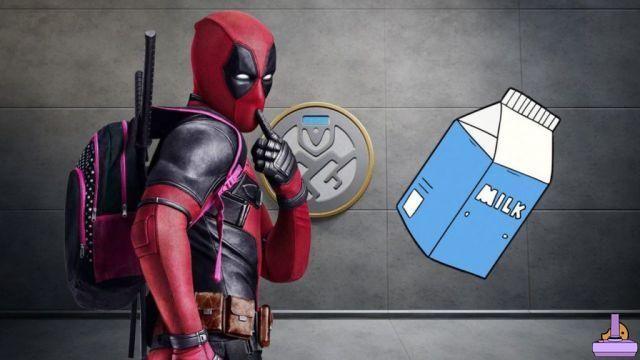Frantically weighing the pros and cons of gun accessories in Call of Duty is officially a thing of the past. In the multiplayer portion of Call of Duty: Vanguard, players now have the right to see beyond the general concepts of each accessory applied in the Gunsmith. Not only will this installment tell you which gun properties will be affected; there is now a feature that offers an extensive report on what exactly the damage, rate of fire, and recoil rate are on each weapon.
It is best to view this report first when all accessories on the desired weapon are equipped. Then, while looking at the last applied attachment, press R2 or RT (depending on your platform). A graph will then appear on the screen (as shown below) detailing what the stats of your current weapon are. Also, as you hover over another attachment in a particular category, the graph will detail the increases and decreases of these weapon attributes if it is chosen.
When using this feature, it is highly recommended that you take the vital damage statistic into consideration. This measures the maximum damage your weapon can do, particularly when it comes to headshots. Therefore, even if a weapon's base damage is lower than expected, veteran players with better accuracy will most likely see the effects of its life damage more than anything else.
Related: Best benefits for Call of Duty: Vanguard multiplayer











![[Curiosity] Fable III](/images/posts/f7baa5edc7cb8c27db8a50da8646bb73-0.jpg)
![Unlock the GTA 5 fighter jet plane now [360-PS3]](/images/posts/acd9f5f4bd10a8a7d1dd836388422ae8-0.jpg)