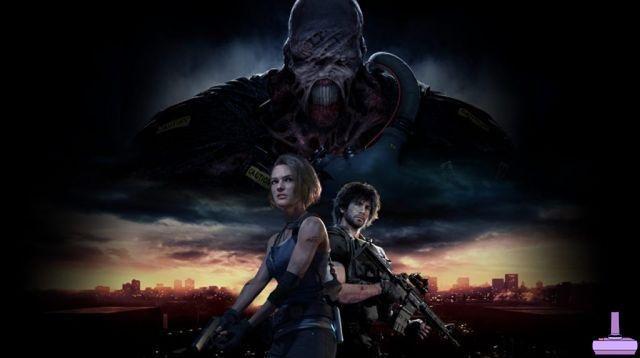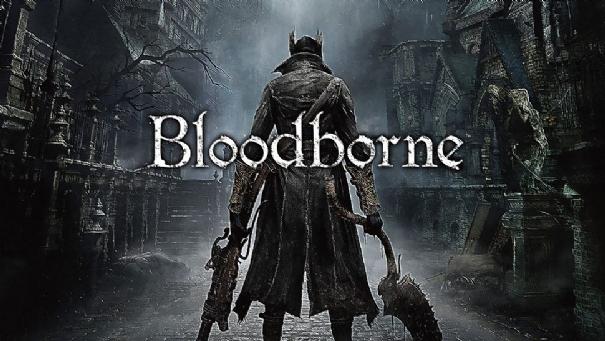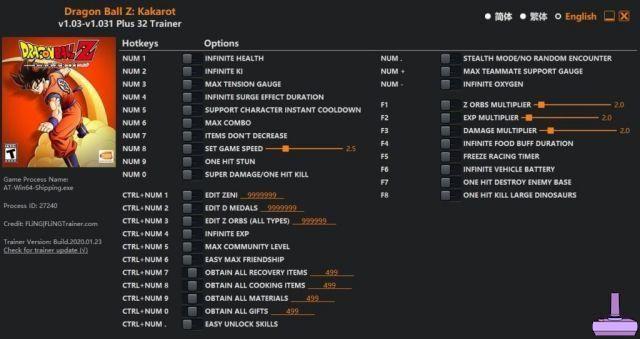Players of Fortnite and owners of a Intel processor, you will be pleased to know that it is now possible redeem an exclusive Skin for FREE, but how? We bring it back to follow.

How to get the FREE Squadron Splash Skin for Fortnite
To have the Skin FREE on Fortnite follow the steps below:
- Visit this address
- Click on Create
- Fill out the form with your data
- Click on the button Verify Email, in the email received to confirm the account
- Click on REDEEM OFFER
- Click on No
- Please indicate where you purchased the processor and your model
- Click on Continue
- Accept i terms of use and click Download and Scan
- Be sure to download the file to the PC and launch it
- Click on the button to finish the operation
- Click on Details in Active Promotions
- Click onFortnite bundle icon
- Go down and click on HERE, present below Download Instructions
- Make log in with your Epic Games account
- Click on redeem to get the reward
If you've done everything correctly, and you obviously have a processor Intel compatible, you will receive the Skin and the other FREE items as soon as you throw Fortnite.
It goes without saying that being one Skin born from a collaboration, it will not arrive in the game store and cannot be obtained in any other way. If you have a friend with a compatible processor who does not play at Fortnite, you can always give them yours Epic Games account to receive it.