If you have purchased Ghost of Tsushima Director’s Cut su PS5, you can import saves to console from PS4, should you wish to continue the progress made e unlock all trophies obtained previously. Below we report the entire procedure.

How to export saves from PS4
- Connect a USB device to the console and format it when prompted
- Get in the Settings to the Management of saved application data
- Select data saved in the system storage memory
- Select Copy to USB storage device
- Then choose the game and then the saves of the same and press on Copy
alternatively you can transfer saves to the cloud if you have a PlayStation Plus subscription as follows:
- Get in the Settings to the Management of saved application data
- Select data saved in the system storage memory
- Select Upload the data to the online storage memory
- Then choose the game and then the saves of the same and press on Copy
How to import saves to PS5
- Launch Ghost of Tsushima Director's Cut
- Click on Transfer PS4 console save
- Choose NO when prompted
- Choose the PS4 save to transfer
- Choose whether to overwrite the saved data
- Choose the save to load
If you have followed the Guide you can resume the game from the last point reached and if you have unlocked the second Act, you will gain access to theisland of Iki! The procedure shown is of course valid for all other titles, the per system export saves it's the same if you decide to save them to the cloud you can also access it on PS5, if you opt for one instead pen drive then make sure you have it available and connect it to the console.












![[Video-Solution] Max Payne 3](/images/posts/c5d479627650f8f2468216b4c9e3641c-0.jpg)






![[Cheats] Lego Batman](/images/posts/be626b4337cff6f62d60433f76723dcd-0.jpg)
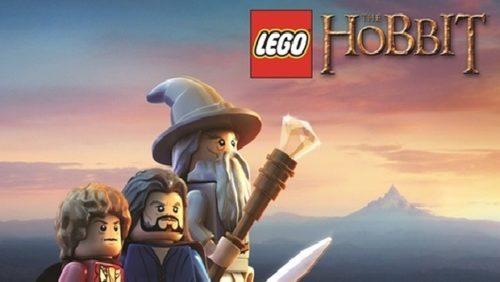


![[Obiettivi-Xbox360] Naruto Shippuden: Ultimate Ninja Storm 2](/images/posts/ac197317d94c238213c73b540d4aef84-0.jpg)


