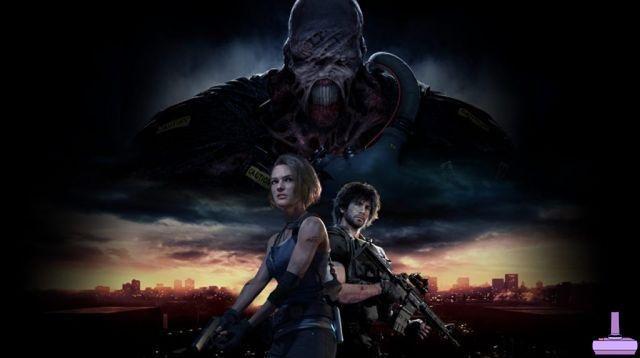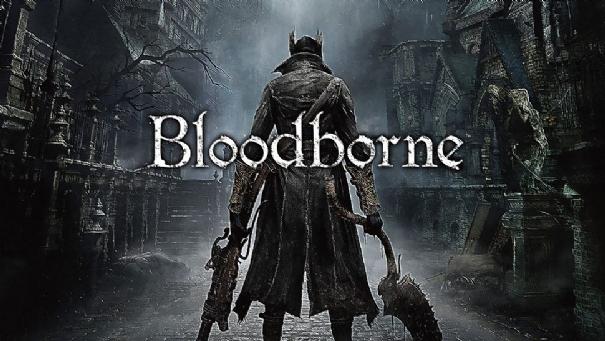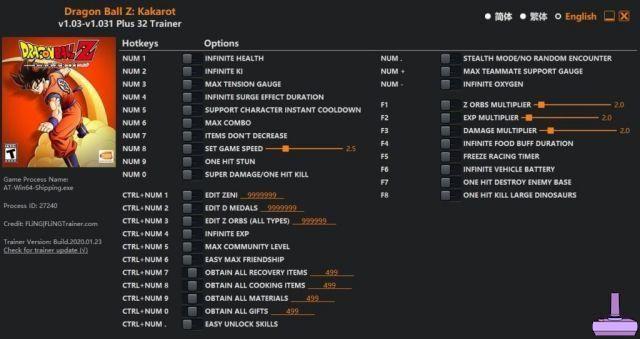Unpleasant usernames happen to everyone. Maybe it's something embarrassing that you've gotten too big, refers to a name you no longer use, or just feels boring to you now. Whatever the reason for wanting to change a username, more and more games are offering players the ability to do so. Call of Duty: Mobile is no exception. You can easily change your name, although there is a big downside to the process that might put off some players.
Related: What is the release date of Call of Duty: Mobile Season 11?
While many games allow players to change their name as often as they want or for free, Call of Duty: Mobile has a temporary limit on name changes and you will have to spend real money to do so. The Call of Duty: Mobile name change can only be done once every three days and costs 500 COD points, which can only be purchased through the in-game store.
You must first purchase a Rename Card with 500 COD points. Then, select your name at the top of the main screen. Tap your gamer profile and select the edit icon next to your name. Enter the new name you want and confirm it by clicking Edit. You will now have successfully changed your display name. If you don't have a Rename card yet, you will receive a message allowing you to purchase one.