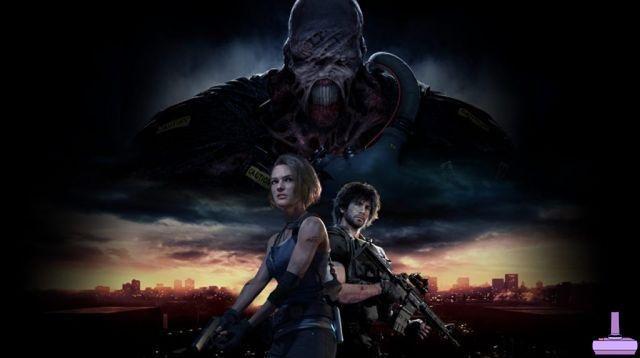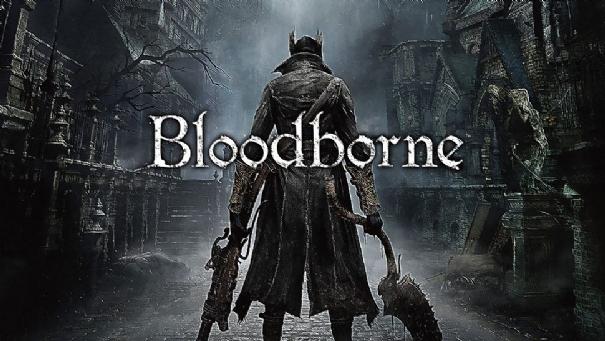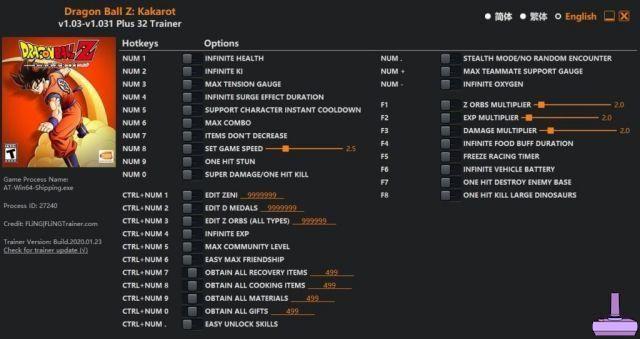Call of Duty: Modern Warfare is a welcome return to the series that revolutionized first-person shooters in the 2000s. While the game works great, it's still a title that focuses on its online multiplayer experience and has its share of error codes. . If you've encountered the Vivacious error code in Call of Duty: Modern Warfare, here's how to fix it.
The Vivacious error code in Call of Duty: Modern Warfare is something you encounter when you are having trouble connecting to the game's servers on PlayStation or Xbox. This will prevent you from playing the game's multiplayer or Warzone. Fortunately, the process for solving this problem is very simple.
To fix Vivacious, all you need to do is reboot your console completely. On PlayStation, go to your console and press and hold the power button until it beeps twice. Wait for the console to completely shut down and unplug the power source for about ten seconds. Plug it back in and turn it on.
On Xbox, go to your console and hold the power button for a few seconds. The light will flash slowly until the console turns off. Disconnect and reconnect the power source and turn it on. You'll know you've done it right if you get the full boot animation.
When your console is on again, try playing Modern Warfare again. If you encounter the same error code, contact Activision Support to find the source of the problem.