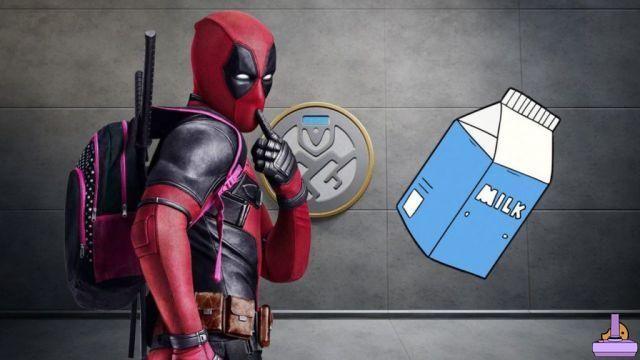Players who actively enter Call of Duty: Warzone have likely encountered a bug in the server queue where they are stuck waiting for a new game of Warzone. The queue bug is known to prevent teams from returning to the battle royale game. Unfortunately, waiting for the match queue is quite common for those who have played a lot of online games. If you've been waiting for more than a few minutes and don't see any progress, there are a few things you can do to correct this problem.
Call of Duty: Warzone live event
For those attending the Call of Duty: Warzone live event for the official reveal of Call of Duty: Vanguard, the upcoming game coming out this year, you will encounter this error quite often. The waiting times for this event should be huge, so if you're having trouble, the only thing you can do is wait for them to finish and hope to be able to connect to the live servers.
Wait five to 10 minutes
You have to wait at least 5-10 minutes before doing anything drastic. If you attempt to restart the Call of Duty: Warzone game with your friends, you will be back in the queue and sent to the end of the line. When there is a large influx of players looking to get into the game, it is best to wait as long as possible before falling.
When you've waited more than 10 minutes to join a game of Warzone, there's probably a bigger problem than many players trying to get into the game. However, when you are with your friends, there are a few ways to double check what's going on.
Restart the game
After waiting 10 minutes, you will need to restart the game and then return to Call of Duty: Warzone. While this brings you back to the queue and another line, if you can connect to the game on your computer, it is best to see if you can connect to a match.
It is only after waiting another 10 minutes that you should suspect a problem on Activision's part. There is probably something going on with the servers and there are a few ways to get to know them.
Check out the Call of Duty: Warzone servers
A good way to make sure the problem isn't yours is to see if the Call of Duty: Warzone servers are down or have problems. Activision has an online services page that gives players a behind-the-scenes look at what's going on. In addition, you will receive more information on server performance across all platforms. There will be information for all Call of Duty: Warzone platforms, such as Epic Games, Steam, PSN, Xbox Live, and Battle.net.
You can always investigate the Down Detector website if the Activision page does not provide a direct answer. From here, you'll be able to see how many reported outages have occurred for other Call of Duty: Warzone players and what issues are being reported. You can see if players have more problems logging in or if it's the server itself. On busy days, we expect players to encounter far more server problems rather than login problems.
Check your connection
After you've gone through those two pages and everything looks fine, it's time to take a look at what's going on in your home. You may need to unplug the router, let it sit for 15 seconds, then plug it back in to restart the internet. If you're using a Wi-Fi signal, you'll likely want to upgrade to a wired connection to receive the fastest speeds for your platform.
If all of these solutions fail, you may want to double check to see if Warzone requires an update. You can do this by finding the Warzone file on your platform and quickly scanning all the files. Call of Duty: Warzone requires updates on a regular basis, so it wouldn't be surprising if you miss one if you've been away for a while.
Contact the Activision support team
More drastic solutions to Call of Duty: Warzone problems include reinstalling the game or contacting Activision's support team to see if they can't help you understand what's going on. The support team may take some time to contact you, but they are your best bet to help you find the solution if you are unable to connect to a Warzone game after reinstalling the software on your platform.










![[Curiosity] Fable III](/images/posts/f7baa5edc7cb8c27db8a50da8646bb73-0.jpg)
![Unlock the GTA 5 fighter jet plane now [360-PS3]](/images/posts/acd9f5f4bd10a8a7d1dd836388422ae8-0.jpg)