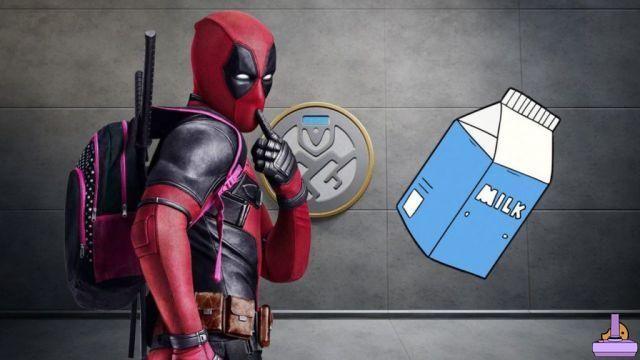As for last year, also in 2021 epic Games has decided to propose some free rewards for Fortnite with the program Restart a Friend.

How to get rewards in Fortnite with Restart a Friend
To participate make sure you have a friend who hasn't played Fortnite in 30 days, after which proceed as follows:
- Visit the official web site
- Log in with yours Epic Games account
- Click on Restart
- Choose a friend from the list who hasn't played for 30 days
- Invite him to play in the game
If you play with only one friend in the first game you will immediately have 100 points, after which you will have to play 30 games, you can also enter and die, you do not have to win or complete them, if you can find 3 friends, with 3 games you will immediately have 300 points, you will only need 100, so 10 games with your friend.
If you don't have friends, you can always create a new account, add them to friends with your boss and invite him to the game. If you have eg PC and Console the game is done. The rewards are those shown in the image above and you will receive them in game the next time you log in after reaching the necessary points.
These are exclusive rewards, for example, the collection items have never been released in the Item Shop.










![[Curiosity] Fable III](/images/posts/f7baa5edc7cb8c27db8a50da8646bb73-0.jpg)
![Unlock the GTA 5 fighter jet plane now [360-PS3]](/images/posts/acd9f5f4bd10a8a7d1dd836388422ae8-0.jpg)