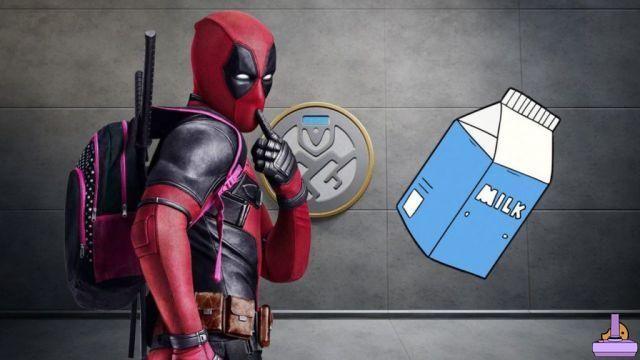Have you ever heard of 2FA in Fortnite? What is it and how is it activated? The 2FA comes from English Two Authentication Factor and it is a advanced system for protecting your Fortnite account, designed to prevent third parties from log into your Fortnite account while knowing username o email e password.

How to activate 2FA in Fortnite
If you have noticed, epic Games often requires the 2FA active in the Fortnite account to participate in the Cups and win FREE Skins, it does so to allow you to have thesecure account, and it goes without saying that when you have a locker with hundreds of purchased skins, protecting it is extremely important.
Enter the Fortnite News channel on Telegram (click here) to stay updated on all the news or / and enter the Fortnite Group on Telegram (click here) to comment on the news and meet new players!
Enable two-factor authentication in Fortnite it's very simple:
- Visit the Fortnite official site
- Click on Sign-In or Log in (top right)
- Log in with yours Account Fortnite
- Click on yours account Fortnite top right
- Click on Account
- Click on Password and Security
- Click on the switch "Activate " under Third party authenticator app (for the app), Authentication via SMS o Email authentication, depending on the method you prefer, I personally recommend the app
- Go to the Google Play Store or App Store and download Google Authenticator (I report the links at the end of the article)
- Open the app on the smartphone or tablet
- Click on the + button
- Click on Scan a QR code
- Use the smartphone or tablet camera to scan the QR code you see on the site
- Type on the site the code that you see inapplication
At this point you will have activated 2FA in Fortnite, make sure you don't lose your recovery codes. One time two-factor authentication on Fortnite is activated you receive a emote in regalo.
[appbox googleplay com.google.android.apps.authenticator2]
[appbox app store id388497605]
In this way, when you log in, you will be prompted for the 2FA code that you will receive inapplication, via SMS or Email, depending on the method you choose. The code is valid for about 1 minute and is disposable, for this reason the 2FA it's a advanced security system and very important for protect Fortnite account, Consequently protect the Vbucks you have on yours account Fortnite.
Make sure you don't forget to save the recovery codes, which are used in case you do not have access to the app or encounter problems with theemail o SMS, with these codes you can disable 2FA, although of course it is not recommended to do so, since with the 2FA you are safe, even if you use Password easy to guess.










![[Curiosity] Fable III](/images/posts/f7baa5edc7cb8c27db8a50da8646bb73-0.jpg)
![Unlock the GTA 5 fighter jet plane now [360-PS3]](/images/posts/acd9f5f4bd10a8a7d1dd836388422ae8-0.jpg)