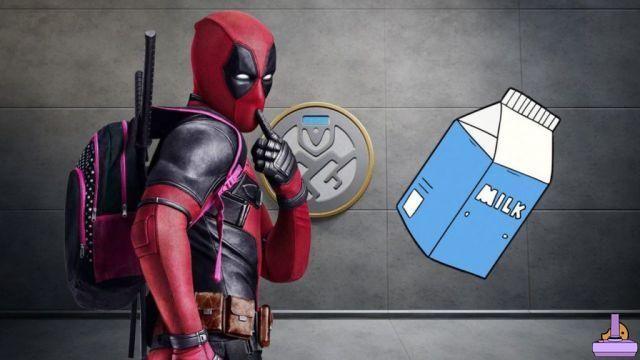- How to connect Amazon Prime to Twitch to get Twitch Prime
- How to download and install FREE Twitch Prime Games
In these days we have talked to you about Free Games of May 2020 and among these are titles offered for free by Twitch Prime.
How do I redeem and download the aforementioned games? What needs to be done for have Twitch Prime? In this article we will explain everything you need to know.
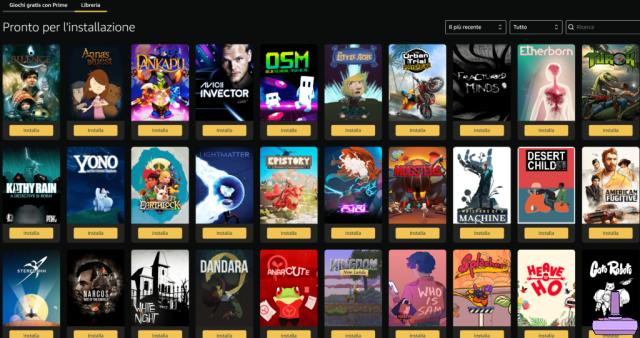
How to connect Amazon Prime to Twitch to get Twitch Prime
Twitch Prime is a paid service, which requires a monthly subscription at a cost of € 3,99 about, however if you haveand Amazon Prime you don't have to spend a cent, you can link this latter account to Twitch to have the Premium, as follows:
- First of all, go to https://twitch.amazon.com/prime
- Click on connect your Twitch account.
- Log in with yours account Amazon.
- Log into your account Twitch and click Confirmation.
Now that you have connected l’Account Amazon a Twitch you can benefit from the Premium, consequently of all associated services, including i Free games.
How to download and install FREE Twitch Prime Games
At this point the question arises, once obtained Twitch Prime, how do i download games? Soon said!
- Go to yours Twitch channel
- Click oncrown icon top right
- Click on Go to the Twitch Prime rewards page
- Go down until you find the Toys
- Click on Download and Play (located under any game)
- Install the Amazon client on your PC and launch it
- Log in with your account
Every month if you launch the client you will find new Free Games to redeem, download and install on your computer, which will remain yours forever, even when the subscription has expired.










![[Curiosity] Fable III](/images/posts/f7baa5edc7cb8c27db8a50da8646bb73-0.jpg)
![Unlock the GTA 5 fighter jet plane now [360-PS3]](/images/posts/acd9f5f4bd10a8a7d1dd836388422ae8-0.jpg)