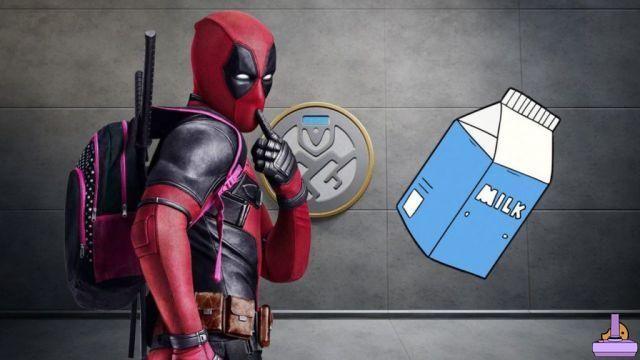Starting today, the long-awaited is available 2.0 update for Genshin Impact, which adds the cross-save support between PC, Mobile and Console, in other words you can continue the progress you started on PC o Mobile su PlayStation and viceversa.

Genshin Impact Cross-Save Guide
Before explaining the procedure to follow, we would like to clarify that:
- Exclusive PS4 / PS5 rewards cannot be used on Mobile o PC
- I Genesis Crystal they are linked to the platform where they were purchased
- I Primogems they are linked to the account, therefore accessible everywhere
At this point you can proceed, if you are playing from PlayStation follow the steps below:
- Launch the game on Sideboard
- Go in the Settings
- Go togear
- Go on Account
- Go on User Center
- Create an account with a new email, other than the one in his on PSN
This way if you download and launch the game on iOS, Android or PC, just indicate the same email you created on PS5 / PS4 to resume progress, if you want to do the opposite you must make sure that you have never launched the game on PlayStation, at that point when you do it will ask you for your email and password, you just have to type those used on PC o MobileIf, on the other hand, you have launched the game at least once, you will have to change your profile or do the reverse.
Once this is done you can then play on PlayStation continuing the game on PC o Mobile and viceversa.










![[Curiosity] Fable III](/images/posts/f7baa5edc7cb8c27db8a50da8646bb73-0.jpg)
![Unlock the GTA 5 fighter jet plane now [360-PS3]](/images/posts/acd9f5f4bd10a8a7d1dd836388422ae8-0.jpg)