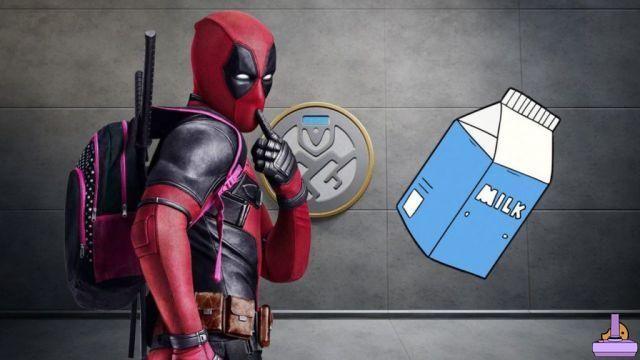Prestige aside, most Call of Duty fans know that the true hallmark of a great player is a phenomenal kill / death ratio. In previous games, players even had access to not only their own reports, but also the K / Ds of their friends and other top players with ranking capabilities. While the importance of reporting still stands the test of time in Call of Duty: Vanguard, one major stat change has been made and another that severely restricts players.
Finding your K / D ratio
Vanguard players can find their report by hovering over the record tab in the Multiplayer Barracks menu. From there, the number should be located just under the “Kill or be killed” heading at the bottom left of the screen. However, as first seen in Black Ops Cold War, this stat runs through the Elimination / Death ratio, which now counts both kills and assists that led to the kills. Therefore, their ratio can be expected to be much higher than it probably was in past games. Additionally, players should click on this Record tab to view reports that only take into account individual guns and game modes.
Find reports from other players
As of this writing, Vanguard does not include a ranking feature in the game to check another person's report. You can still add the functionality later, as Infinite Warfare once did months after its launch in 2016. In the meantime, there are a number of safe sites such as Tracking Network which allows you to search and find out the updated stats of any player without having to log into your Activision account.
Related: The best weapon blueprints in Call of Duty: Vanguard










![[Curiosity] Fable III](/images/posts/f7baa5edc7cb8c27db8a50da8646bb73-0.jpg)
![Unlock the GTA 5 fighter jet plane now [360-PS3]](/images/posts/acd9f5f4bd10a8a7d1dd836388422ae8-0.jpg)