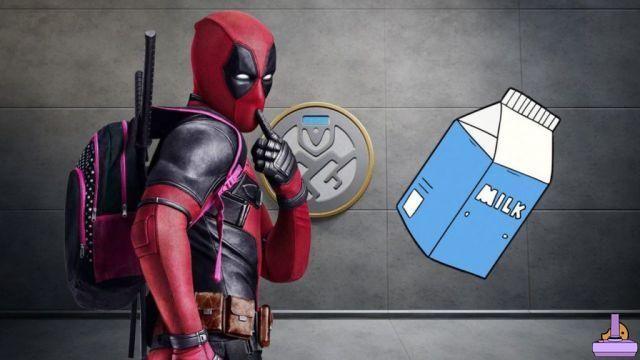Genshin Impact has partnered with Amazon Prime to offer sweet rewards to all Prime members. You can get your hands on free Primogem, upgrade materials, and other important items.
The first thing to do is to make sure that you are actually signed up for Amazon Prime Gaming. You won't need to link any accounts, as all rewards are redeemed using codes. There are a couple of different ways to redeem your rewards, depending on your platform.
A new reward will be released every month from July to December of this year, so be sure to check out the Genshin Impact Prime Page monthly to find out what new rewards are up for grabs.
How to redeem your in-game code offer (Android, PC, PS4, PS5)
1. Start Genshin Impact, log in and enter the game world.
2. Open the Paimon menu in the upper left corner.
3. Open the settings menu by clicking on the gear icon.
4. In the settings menu, enter Account, Redeem Code, Exchange.
5. After redeeming a code, you will receive the redeemed items by post within the game.
How to redeem the code offer via the Genshin Impact website (iOS, Android, PC):
1. Go to Genshin Impact Official Website via https://genshin.mihoyo.com/
2. Click the Redeem Code tab
3. Log in using your miHoYo pass or your Facebook / Twitter account
4. Follow the on-screen instructions
5. After redeeming a code, you will receive the redeemed items by post within the game.
The in-game email will appear once Aventure Rank 2 is reached.










![[Curiosity] Fable III](/images/posts/f7baa5edc7cb8c27db8a50da8646bb73-0.jpg)
![Unlock the GTA 5 fighter jet plane now [360-PS3]](/images/posts/acd9f5f4bd10a8a7d1dd836388422ae8-0.jpg)