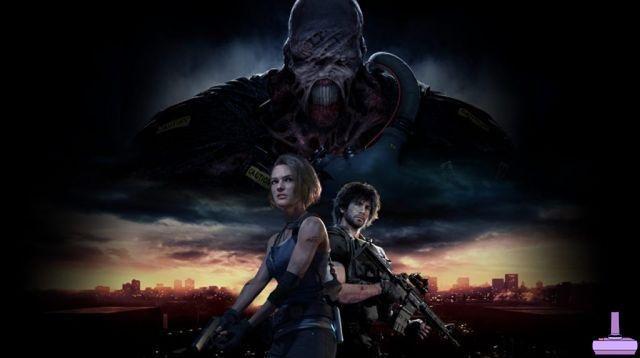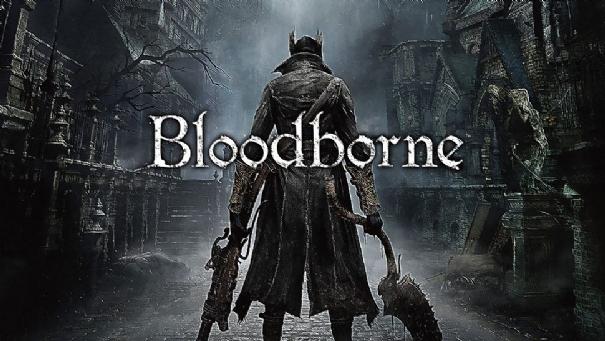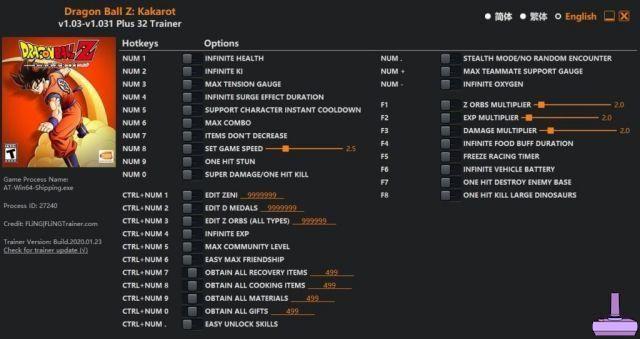If you'd like to spend some time learning Call of Duty: Modern Warfare maps without having to damage your pride with shotguns, then you're in luck. There is a way to play multiplayer maps against robots, giving you plenty of time to learn lanes, angles, and lines of fire before taking on the savages living on the Call of Duty server. They won't go easy on you as you learn the ropes, so there's no harm in going through rounds facing AI.
There are two different methods, depending on the platform, so we'll do both here.
Your pc
On PC, it's super easy to do. Select your local multiplayer, then set up a private match. In the bot setup menu, you can choose how many robots are on the map and how they will behave.
On the console
The console is a little more awkward. You will need to be offline, so please disconnect online when starting the game or select Go offline when it loads. After that, you need to go to the Local Multiplayer option and set up your private match. If you are connected to the Internet, the Local Multiplayer option will not be visible.
After that, it's just like for the PC, you will need to use the bot configuration options to decide how many bots there are in the game and what they are doing. Now, you can practice your heart's content without the time spent learning negatively impacting your stats and self-esteem.