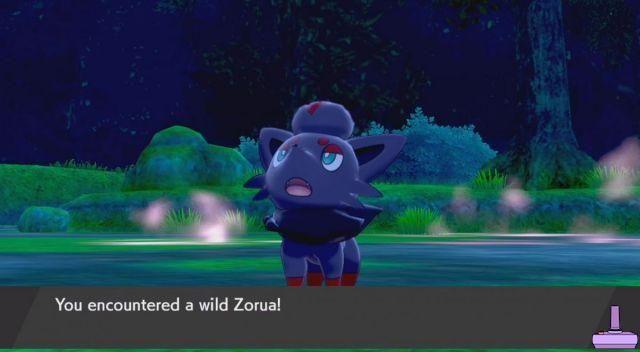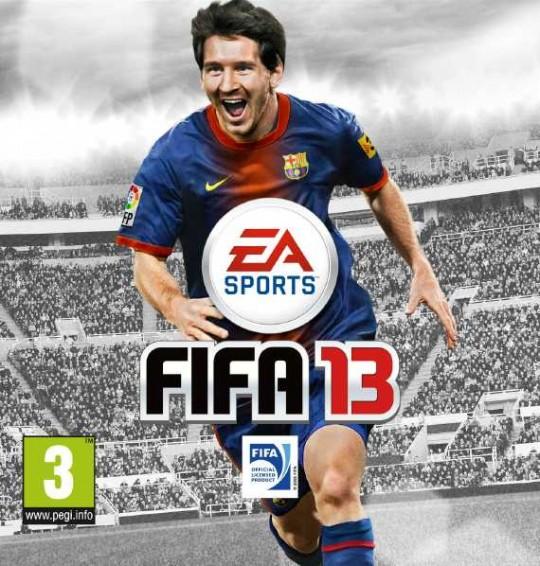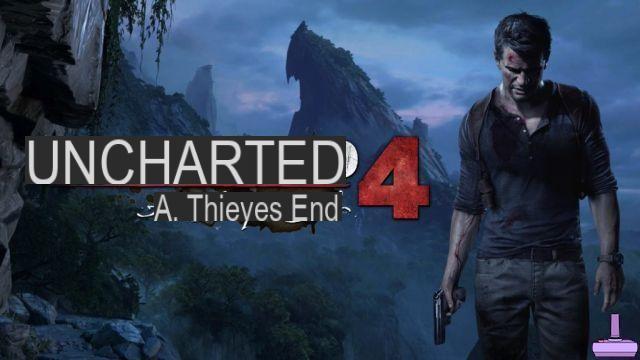Have you ever happened to lose personal data such as game saves, trainers, MODs or something else? Today we will explain how to perform the deleted data recovery through the free software EaseUS Data Recovery Wizard.
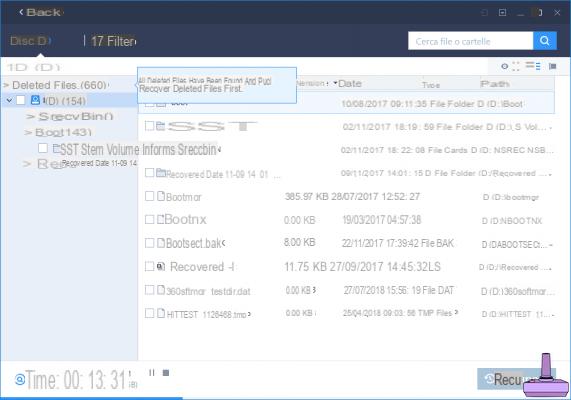
Recover deleted files for FREE
If you use Windows 10 you will be glad to know that there is a free program that allows you to restore accidentally deleted files, because of one formattinge, virus attack, partition lost and so on.
EaseUS Data Recovery Wizard It has a wizard which will take you step by step to the restoration of deleted data, with the free version of the software you can recover files up to 2GB without further limitations.
Below is the short and intuitive guide:
- download EaseUS Data Recovery Wizard on your computer and install it
- Launch the program and click on Scan
- Click on the files concerned and then on Restore
You can also filter the files by size, creation or modification date, type, name and so on, in this way you have the possibility to recover targeted files, depending on your needs.
Before proceeding it is important to know that:
- You may encounter problems with damaged memories
- The path to retrieve the files must be different from the original one
You can restore files of any type through two scanning modes, fast and slow. With the quick scan is offered the fast file recovery superfluous while with the slower one you can scan your device more thoroughly, for recover deleted photos with 100% success.
- Ability to filter searches by date, weight, name and file type
- Viewing the Previews of file to recover
- 100% data recovery in just 3 steps (scan, search and recovery)
Keep in mind that the program allows you to:
- Recover lost, deleted files, photos, audios, music, videos and many more permanently
- Recover files deleted from recycle bin, SSD, HDD, flash drive, digital camera and other memory
- Recover data deleted following a format, virus attack, system crash or other




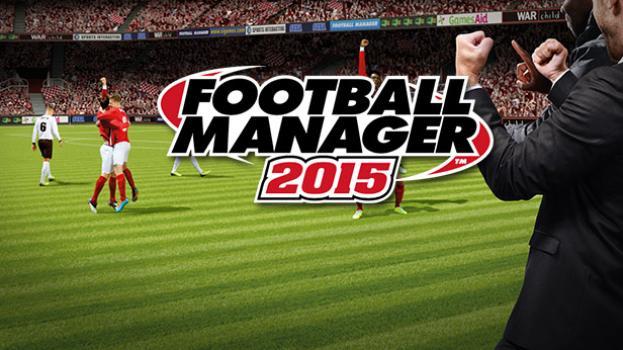

![[Achievements-Xbox360] Fable III](/images/posts/e09dde612d0a8f5da42425e0bb272293-0.jpg)