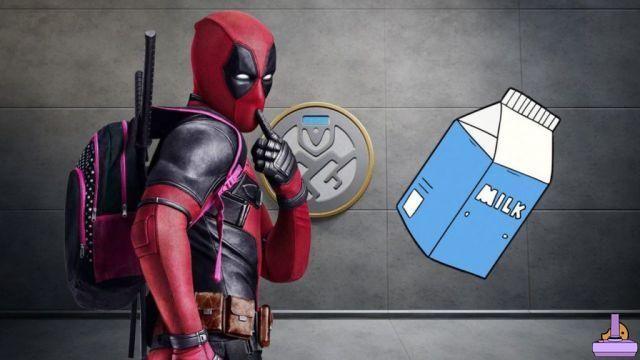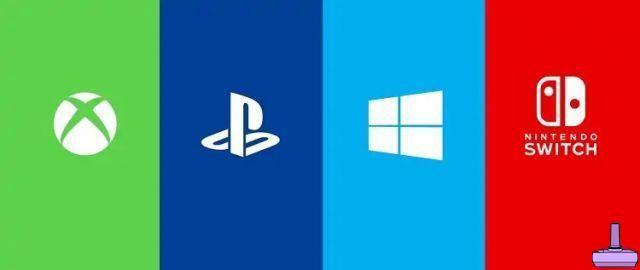
- How to redeem PlayStation codes
- How to redeem Xbox codes
- How to Redeem Nintendo Switch Codes
- How to Redeem Steam Codes
You have purchased digital games or credit and you don't know how redeem them? Today we want to share one with you guide where we will explain how to redeem codes su PC e Sideboard which might come in handy.
How to redeem PlayStation codes
redeem PS4 or PS5 codes there are basically three methods: Website, Console or Mobile Application for Android and iOS.
redeem PlayStation code by Web you can do it from Official site, Then click here, at this point all you have to do is log in with your PlayStation account and click onprofile icon that you find at the top right, finally on the writing Redeem Codes from the drop-down menu.
Now there is nothing left to do but enter the code to redeem and confirm the operation. For redeem PSN codes on PS5, go to the PlayStation Store through thedashboard icon, move to the 3 dots and press X, after which move to Redeem code and press X, at this point type the code to redeem and confirm. On PS4 the procedure is similar, just go to the PlayStation Store and then Redeem code on the left.
If you want to redeem Playstation codes on Android or iOS you just have to stay download the official app that you find in PlayStore o App Store, depending on the device in use and log in, after which click onShop icon located in the center and on the three dots at the top right, finally on Redeem Code. At this point you will be prompted for access again because you will pass through the website, even if you are using theapplication, log in and then type the code to redeem and confirm.
How to redeem Xbox codes
Xbox It allows redeem codes in a way analogous to that PlayStation, through site, console or PC application. For redeem Xbox codes via the web visit this page, make the login con l’account Xbox and type the code to redeem, after which you confirm twice. If you want redeem a code for Xbox via console it's very simple, it makes no difference if you have Xbox Series o Xbox One, the procedure is the same. Then go to the icon of Store that you find in the dashboard and run the app, on the left menu move to Redeem and press A on the controller finally enter the code to redeem and confirm. Finally on PC the procedure is much easier and faster if you have the app installed on Windows 10 or Windows 11 just run it, click on Store (top) and then up Redeem, finally type the code to redeem and confirm.
How to Redeem Nintendo Switch Codes
redeem a code for Nintendo Switch you must have the consul, then turn it on and go to theeShop, by tapping the appropriate icon on the dashboard, go to Register a code, then type the code to redeem on Switch and confirm. For now it is not possible to do it in other ways.
How to Redeem Steam Codes
Infine, per redeem Steam codes you don't have to do anything else launch Steam on PC and click Add a game and then Activate a product on Steam, click on Next> I agree and type the code to redeem, after which confirm. You can also do it from the Steam official site once you are logged in.










![[Curiosity] Fable III](/images/posts/f7baa5edc7cb8c27db8a50da8646bb73-0.jpg)
![Unlock the GTA 5 fighter jet plane now [360-PS3]](/images/posts/acd9f5f4bd10a8a7d1dd836388422ae8-0.jpg)