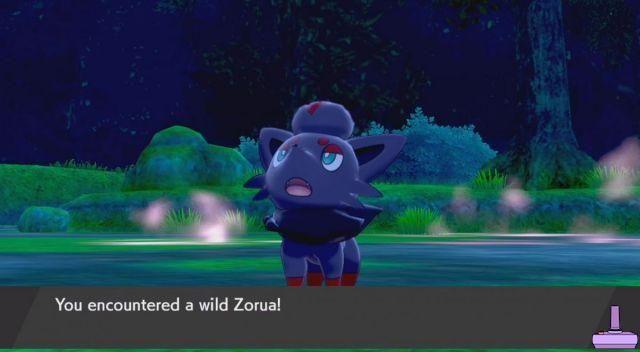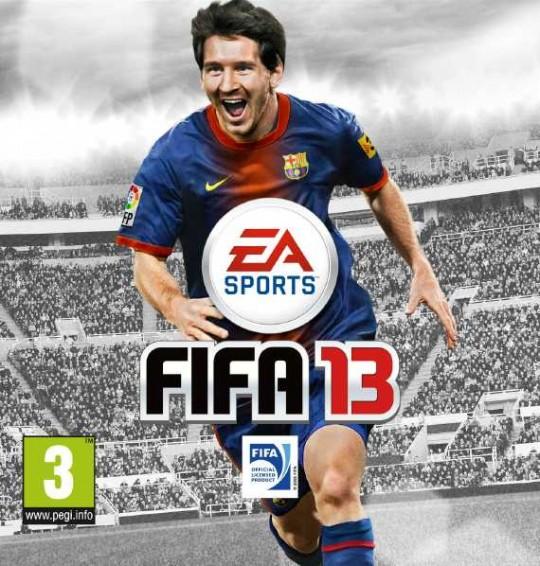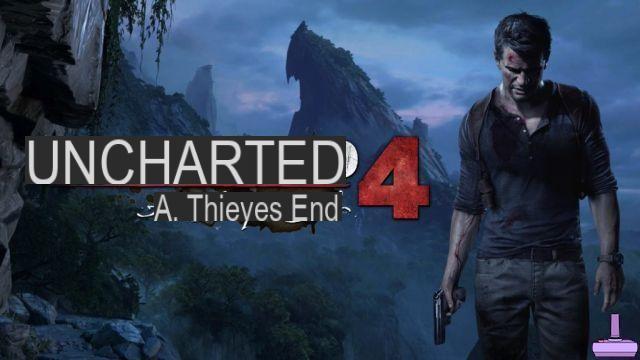- How to fix Error SU-30645-8
If after updating your PS4 to Firmware 6.72 you have encountered the SU-30645-8 error, then you are in the right place. Below is the procedure to follow for restore the PS4 and solve the mentioned problem.
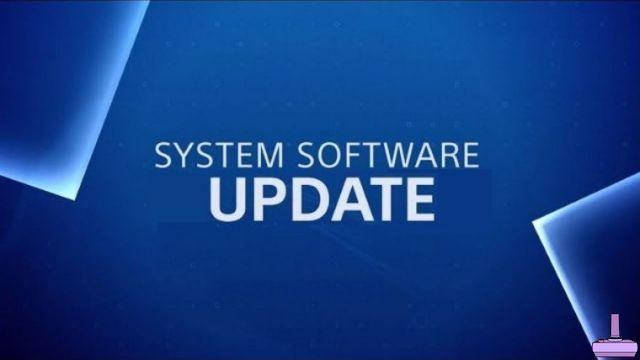
How to fixSU-30645-8 error
First of all you will have to prepare the pendrive with the update as follows:
- Connect one pendrive to one of the PC ports
- Create a folder in the called pendrive PS4
- Create a folder in the folder PS4 of the called pendrive UPDATED
- Download the file inside PS4UPDATE.PUP which you can download at this address
- Turn off the PS4 and connect the pendrive to one of the USB ports
Once you have prepared the pendrive for the PS4 reset, you just have to use it in recovery mode, so proceed as follows:
- Make sure the console is turned off
- Press and hold the power button until it turns off
- Press and hold the power button until you hear 2 beeps
- Release the power button
- Connect the DualShock 4 to the PS4 with the USB cable
- Select the item Initialize PS4 (reinstall system software)
- Select restore via USB
We would like to inform you that this procedure will erase all the data you have on PS4, for this reason it is advisable make a backup of games and saves, by transferring i games on an external hard drive and cloud saves, using the service offered by PlayStation Plus.




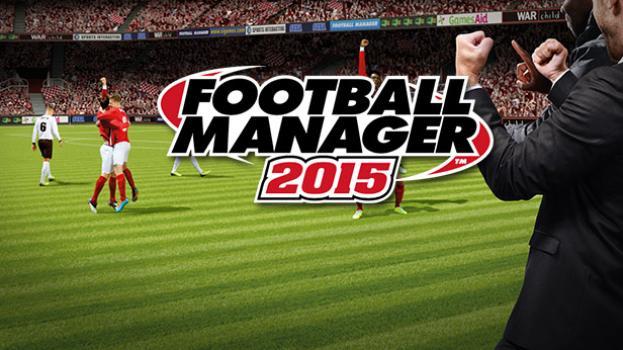

![[Achievements-Xbox360] Fable III](/images/posts/e09dde612d0a8f5da42425e0bb272293-0.jpg)