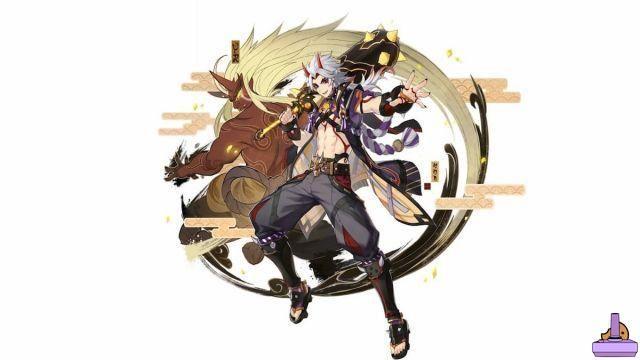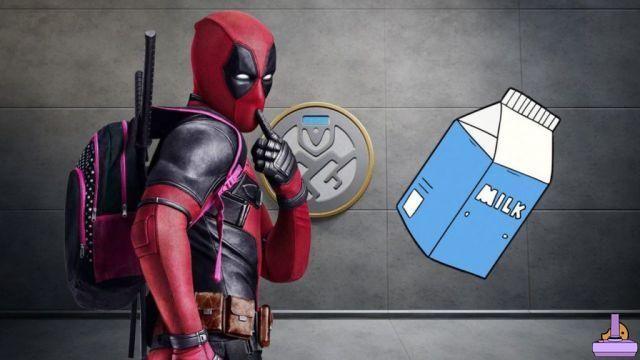If you are going to play the new Free to Play Battle Royale "Apex Legends" on PC, it is important to know the right settings to get the best possible performance, thus opting for FPS rather than resolution.

Apex Legends: PC Settings Guide
Here are some tips that may be useful for you to get the best performance in Apex Legends su PC:
- Video format: Set it according to the resolution of your PC
- Resolution: Set it according to the resolution of your PC
- Field of view (FOW): The higher the value, the more chances you have of spotting enemies from a distance
- V-Sync: Deactivate it
- FPS target adaptive resolution: Set the value to 0
- Adaptive Supersampling: Deactivate it
- Anti-Aliasing: Deactivate it
- Texture Streaming Budget: Set it to Low, even if you have a performing PC, the lower the texture quality the better the performance
- Texture filter: Set it to Anisotropic 2X
- Environmental occlusion quality: Set it to Low, even if you have a performing PC, the lower the shadow quality the better the performance
- Solar shadows cover: Set it to Low
- Solar shadows detail: Set it to Low
- Shadow detail quality: Set it to Low
- Volumetric lighting: Deactivate it
- Dynamic shadow quality: Deactivate it
- Model details quality: Set it to Low
- Effects detail quality: Set it to Low
- Quality impact marks: Set it to Low
- Ragdoll quality: Set it to Low
In this way you will have a worse graphic rendering but better performance, it is up to you to decide whether to opt for FPS or resolution.









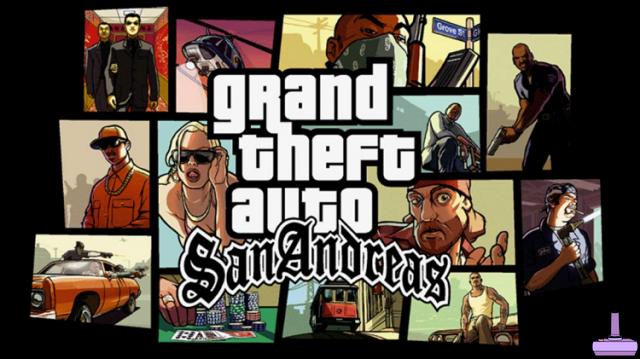








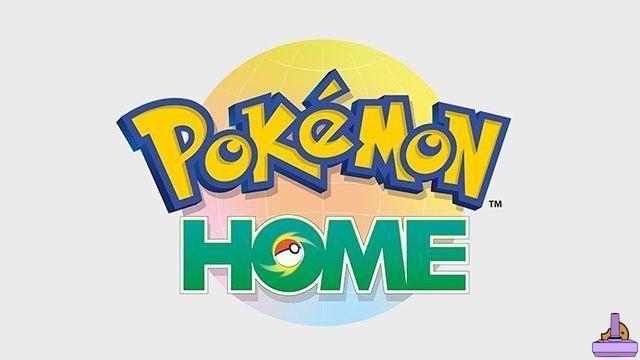
![[Unlockables] Ninja Gaiden Sigma Plus](/images/posts/5b5a635e5ea17d18d847e39dc70a94cc-0.jpg)