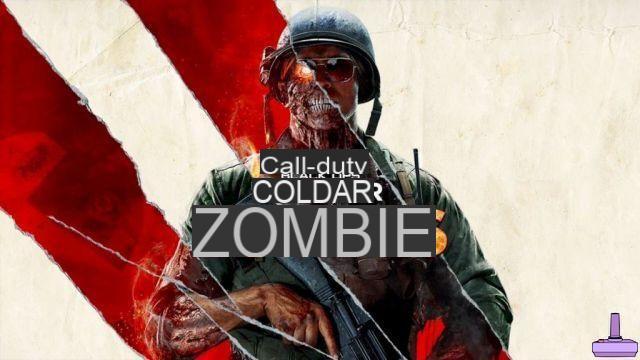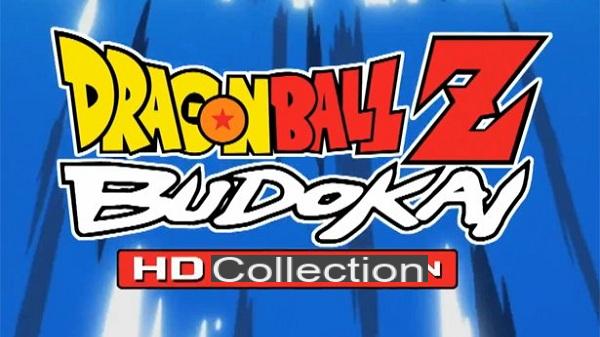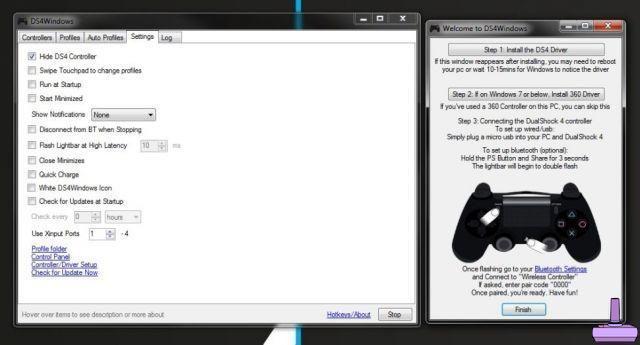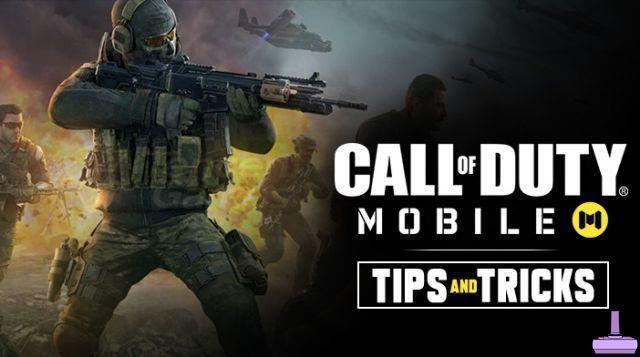
Call of Duty Mobile release date it was October 1st and during this first week of play the players have already developed their theories and suggestions on some aspects of the game. As this is an online multiplayer shooter, the tips typically involve guns while the cheats are, however, geared towards some game setting in hopes of improving its FPS and performance. Finally, while it has other modes, CoD Mobile's tips and tricks are primarily geared towards battle royale mode naturally. Here is our sum of what we have found and / or searched for ...

change view
In case you are a complete beginner and haven't figured it out yet, you can switch from first person view to third person view. CoD is a traditional FPS game, but it broke its bubble by adding a third-person view to its mobile interpretation. This is done by going into the settings menu, which we highly recommend that you review carefully. CoD Mobile has perhaps the most advanced in-depth settings currently available and that's no accident.
Increase FPS and reduce lag for Call of Duty: mobile
Camera FOV (field of view): This is one of the most important settings. The default setting is very low, so increase it to over 70 to make the game look more like the PC version. Note that this may cause some FPS drops, depending on your device.
Ladder - If you are playing with your thumbs, you can leave it at 100%. However, if you are opting for the Claw method, which overall gets better results on average, you can go below 100%, say 75%. Smaller buttons will improve your field of vision
Alfa - It is advisable to leave at 100%, at least for the immediate future. So, as you improve in the game itself, you can customize it to your preferences. Lowering Alpha below 100% will drop FPS and consume more RAM.
System settings - Of course it depends on your device and you will have to try it. In general, leaving your graphics quality on High or Higher will cost you performance if you don't have a flagship smartphone.
Frame rate MOD it is recommended to leave it on MAX and always consider reducing Graphics and other settings before this. Only the latest flagship smartphones and mobile devices are capable of MAX MAX Graphics and Frame Rate MOD. As a general rule, low-end phones always choose low graphics and MAX FPS.
Shallow depth of field - Deactivation will significantly reduce the GAL and improve your FPS.
BR MODE Graphic style - Change this to Standard first and see how it works. If you have a more powerful device and it doesn't stutter when it improves the graphics first, you can play around with these styles.
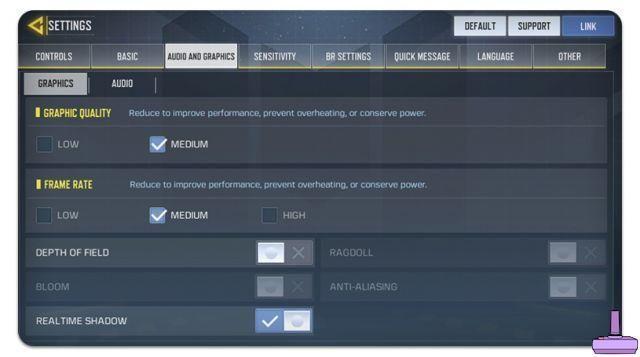
Other Useful Call of Duty: Mobile Settings and Tips
controls - For both Battle Royale and Multiplayer modes, always use Advanced Mode.
Auto Fire - It is recommended to leave the Auto Fire setting only for Zombies mode, but to disable it in particular for multiplayer and Battle Royale.
Fast throw grenade - Turn it off for any kind of multiplayer mode. This will make throwing grenades similar to what it is in most other shooting games.
Quick Run (From prone): it is recommended to always leave it on, paired with Joystick Sprint, which will allow you to move faster on the map, but will require more maneuvers indoors.
Displays the left fire button - It is best to wear it while ADS (aiming down). While aiming down, with the left fire button displayed you are less likely to accidentally fire.
Slide (While running): Set it to Immediately. The long press will react much slower, while Immediate will instantly make the character scroll, but it will take some practice to get used to.
Reset weapon objective - Switch off
Auto loot - Activated for Battle Royale and Auto Open Door. If you do these things manually, it will take too long in Battle Royale or even other modes.
All Ads All HIPs - Setting all your guns to fire from the HIP. This is the natural way that FPS games are traditionally played. Even if your weapon has a range, it's best to have it on HIP and ADS (aim down the Scope) when needed, not always.
Audio - If you are playing in a team and need verbal communication, be sure to improve Teammate Voice and your microphone accordingly. You can also cut down other game sounds like music to have clearer communication, but don't cut down SFX and 3D sounds as they are quite useful for FPS games in general. However, not all devices offer you the 3D audio options, and it only works for headphones.
Headphones - Playing a shooter game like this is best done with headphones.
sensibility - It depends on whether you are playing with the thumb or the Claw method. If you're playing with a Thumb, a good rule of thumb is to set the Sensitivity to a level that you can rotate your field of view 180 degrees with one steady swipe, turning to look behind your character without lifting the screen thumb and adding another shot to finish the 180 ° turn. This is very important for reaction times and aiming. Some people even prefer the 360 ° Single Scroll Sensitivity, but it might be a little too fast for beginners.
Call of Duty: Mobile Guns Recommendation
MSMC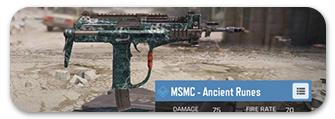
This SMG auto rifle is suitable for close range. It has the highest rate of fire in CoD Mobile but is not versatile. Its rate of fire comes at a cost of accuracy, so as soon as you're in medium range, it no longer becomes the optimal choice for combat.
LD Q33
This is a powerful yet basic sniper rifle, excellent for learning to shoot, but also useful for high skill players. It has a high skill hood and large magazine and is good for medium and long range combat. However, it quickly loses its viability within a short distance.
S36 LMG
This is a top tier gun, but deservedly. It has a large magazine, soft recoil, incredibly accurate, but the downside is that it's heavy and slows you down when you run with it.
Enter 25
This is a highly versatile modern combat weapon, incredibly well represented in CoD Mobile. It is an assault rifle that looks like the Steyr rifle in real life. It hardly has any downside. It has a large magazine, fast firing and low recoil. It is excellent at short, medium and long range. It is also very light and does not slow you down and the only thing missing is the sniper scope. However, it has a tactical scope.
AK117
As in most shooter games on all platforms, the AK series is also very popular here. The AK117 in CoD Mobile is perhaps the best representation of AK guns in games ever. It has near zero recoil with high damage. It is better at long range than the Type 25 too and has the tactical scope too, making it excellent for medium range combat as well. It's also great for close range, but perhaps not as good as the Type 25, due to its low rate of fire.
Call of Duty: Mobile cheats are mainly based on your personal play feeling and style of play. You need to improve the graphics and performance, and knowing your weapons is a must, but other than that, you are your best teacher. The shooting game genre is perhaps the most intuitive genre of all and therefore offers players the greatest freedom to develop their skills, speed and style. Since its debut, CoD Mobile has taken the shops by storm and is sure to be a popular multiplayer shooter for a long time.








![[Trofei-PS3] Stacking](/images/posts/783666f83e84770af80bede03e60129a-0.jpg)