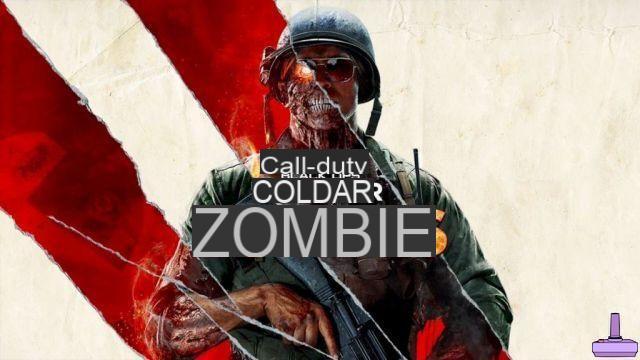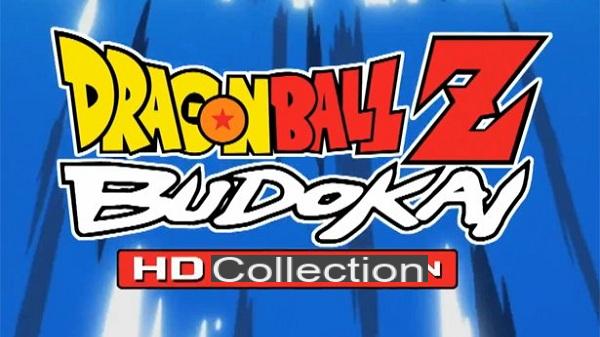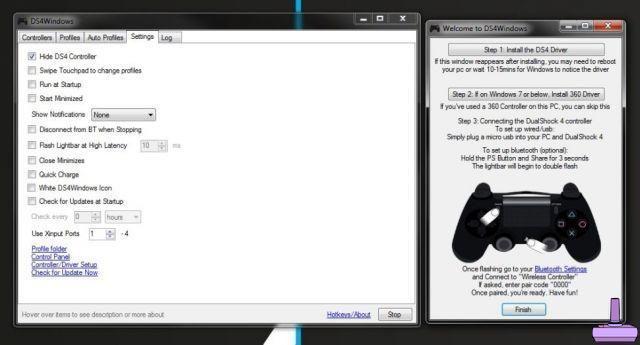As we mentioned in God of War Guide: What you need to know, there are 2 ways to save your progress in the new chapter of the series, let's find out what they are and how they work.
God of War: How to save game progress
Saving progress is certainly the player's first major concern, some games opt for manual saves, others instead for automatic ones, God of War it allows both to save progress autonomously and manually.
In the first case, the rescues take place after having completed events, missions or assignments of various types, in the vicinity of a Boss or in other circumstances in which the death of Kratos allows the player to try the same section again, in the second instead it is the player himself to decide when to save the game.
Also read God of War: Review, Trailer and Gameplay
To save the game manually, proceed as follows:
- Press the Options button or the DualShock 4 Touchpad
- Press the Triangle key
- Navigate to Save with the D-Pads and press X
- Choose the slot where you want to save the game and press X
You can of course overwrite the progress, this way you will avoid creating multiple save points. Convenient, don't you think?








![[Trofei-PS3] Stacking](/images/posts/783666f83e84770af80bede03e60129a-0.jpg)