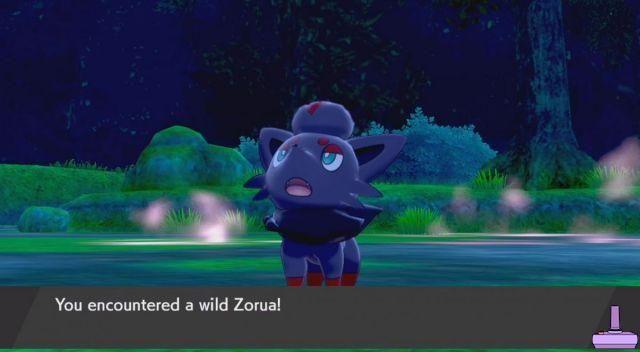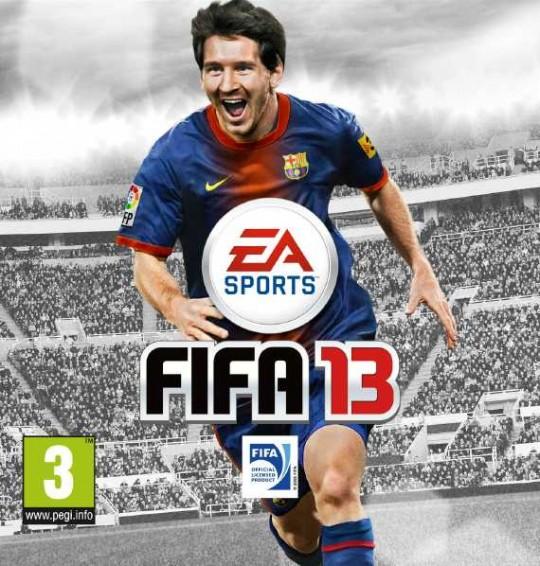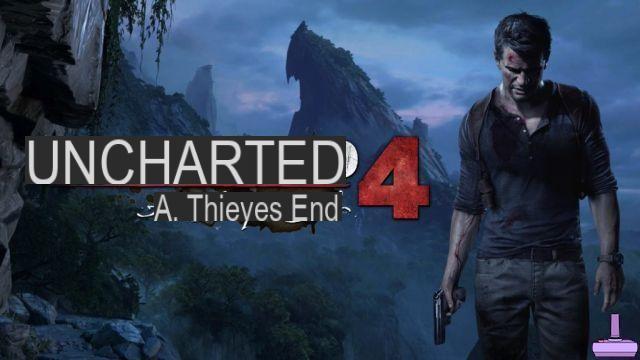Nintendo Switch has been updated to Firmware 13.0.0, which among the various innovations has introduced the long-awaited and requested support for headphones, earphones and Bluetooth speakers, below we report the Guide on how to connect the devices in question.
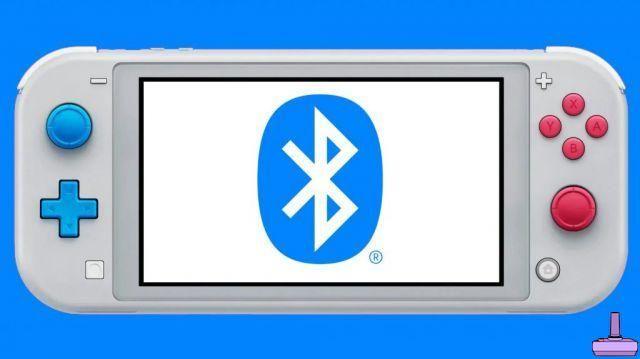
What's new in Firmware 13.0.0 and how to connect Bluetooth devices to the Switch
Besides the novelty mentioned the new updating enter:
- Dock update via Lan
- New option for the menu that allows you to leave the Internet connection active in sleep mode
- New options for calibrate the sensitivity of the analog stick e choose the frequency of the band
Having said that to follow the Guide to connect Bluetooth devices to the Switch:
- Get in the Nintendo Switch Settings, by touching the icon of thegear
- Move to the item Bluetooth audio (appears after update)
- Go on Add device
- Turn on the headphones or the Bluetooth speaker in sync mode
- Select the device found on the console to pair it
We would like to clarify that you cannot connect more than two controllers or Joy-Con pairs to the console if you have a Bluetooth Audio device connected, you also cannot use the headset microphone, speaker or any other that uses connectivity Bluetooth, unfortunately it is not yet possible to do so.
The synchronized devices will remain in the list, so if you disconnect them you can easily and quickly reconnect them at a later time, just proceed in the same way, move to the chosen device and synchronize or desynchronize it.




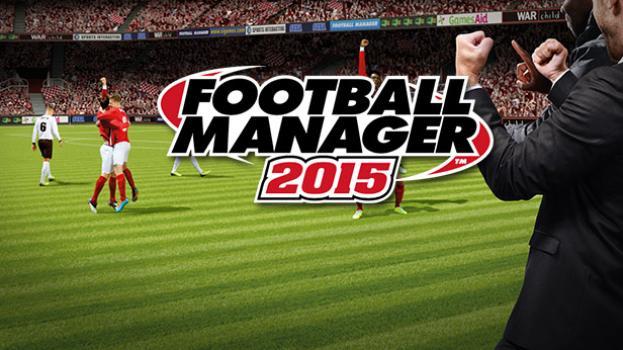

![[Achievements-Xbox360] Fable III](/images/posts/e09dde612d0a8f5da42425e0bb272293-0.jpg)