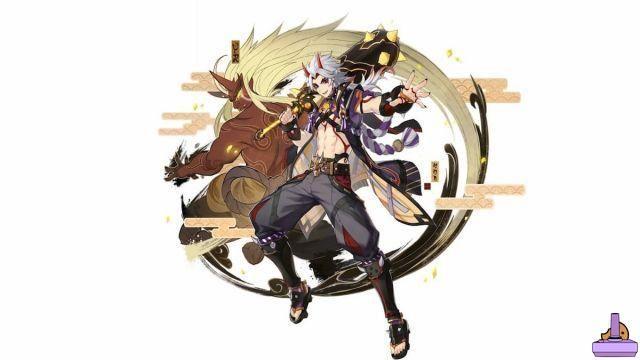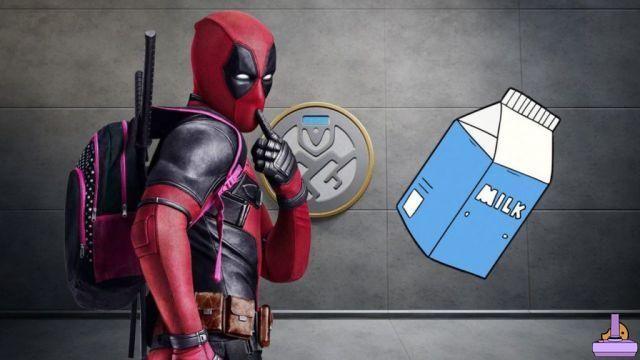Now that Pokemon Home is out, you'll probably want to transfer Pokemon from your Game Boy, DS, 3DS, Switch, Pokemon Go, and Pokemon Bank to the new service. Well, it's just as tricky to get old Pokemon to Pokemon Home as to transfer them to Pokemon Bank when it's out. You will still need to have a flowchart and use workarounds to get all your Pokemon to Pokemon Home.
Yes, you can transfer all your Pokemon to Pokemon Home right from Game Boy Advance games. However, this isn't very straightforward because you can't just take them straight into the app. There are also two versions of Pokemon Home, the Switch app and the mobile app, each with different functionality.
ALSO: Is Pokemon Home's Premium Plan Worth It?
What games can transfer Pokemon to Pokemon Home?
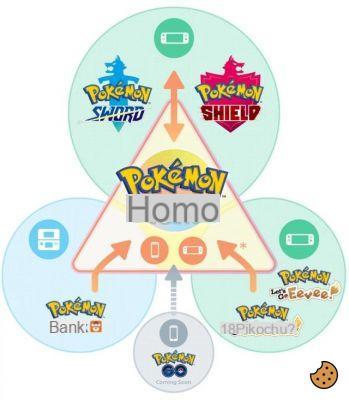 Pokemon
Pokemon
You can bring Pokemon from the following games to Pokemon Home, either via direct transfer or from trading to other games and bringing them that way:
- Pokemon red, blue and yellow (3DS e-shop)
- Pokemon Gold, Silver and Crystal (eShop 3DS)
- Pokemon Ruby, Sapphire and Emerald (Game Boy Advance)
- Pokemon Firered e Leafgreen (Game Boy Advance)
- Pokemon Diamond, Pearl and Platinum (Nintendo DS)
- Pokemon HeartGold e SoulSilver (Nintendo DS)
- Pokemon Black and White (Nintendo DS)
- Pokemon Black 2 e White 2 (Nintendo DS)
- Pokemon X and Y (Nintendo 3DS)
- Pokemon Omega Ruby and Alpha Sapphire (Nintendo 3DS)
- Pokemon Sun e Moon (Nintendo 3DS)
- Pokemon Ultra Sun and Ultra Moon (Nintendo 3DS)
- Pokemon Let's Go Go Pikachu e Let's Go Eevee (Nintendo Switch)
- Pokemon Sword and Shield (Nintendo Switch)
- Pokemon Go (Android e iOS)
As you can see, you can bring Pokemon from every single main game into Pokemon Home.
So, if you have been a long time Pokemon fan and have all the previous games and want to transfer your Pokemon to Pokemon Home, you will need:
- A Nintendo DS or DS Lite (DSi and DSi XL will not work)
- A Nintendo 3DS with Pokemon Bank installed (any model)
- A Nintendo Switch with Pokemon Home installed (any model)
- An Android or iPhone with Pokemon Go installed
You will also need a Pokemon Home Premium plan. Otherwise, you won't be able to transfer from Pokemon Bank to the new app.
How do you transfer Pokemon from Game Boy Advance games (Pokemon Ruby, Sapphire, Emerald, Firered and Leafgreen) to Pokemon Home?
To transfer Pokemon to Pokemon Home from Game Boy Advance games, you will need to start the process with a Nintendo DS or DS Lite. You will need to insert your GBA game into the correct slot and then launch one of the Generation IV Pokemon games on the DS.
You will need to meet the following requirements in Generation IV games to transfer Pokemon GBA to DS:
- Diamond, Pearl, and Platinum: You will need to have access to Pal Park on Route 221. This can be accomplished by seeing (not catching) all 150 Sinnoh Pokemon.
- HeartGold and SoulSilver: You must have opened Pal Park in Fuchsia City. The park opens after defeating the Kanto Elite Four.
Once Pal Park is open, you can go there to move up to six Pokemon at a time from your GBA carts to your DS saves. Once you've done that, you're ready for the next step in the process.
How do Pokemon from Generation IV DS games (Diamond, Pearl, Platinum, HeartGold, and SoulSilver) transfer to Pokemon Home?
The second step of this process requires you to have two DS or two 3DS handhelds. You will need to place the Generation IV game you want to trade with in one console and Black, White, Black 2 or White 2 in the other.
When you've beaten the Elite Four in Black, White, Black 2, and White 2, you unlock the PokeTransfer Lab on Route 15. Once you've done that, you can speak to the NPC inside to begin the process. Once the prompt is issued, use the second handheld to launch DS Download Play and you will begin the process of moving your Pokemon into the fifth generation Pokemon games.
How do you transfer Pokemon from the fifth generation DS games (Black, White, Black 2 and White 2) to Pokemon Home?
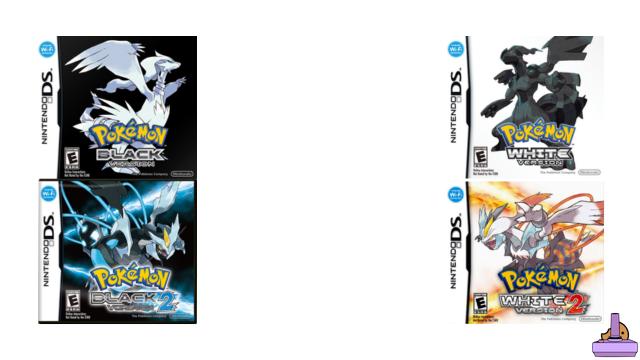
The third step of the process is to transfer all your Pokemon that you have sent to Generation V games on Pokemon Bank. To do this, place your 3th generation Pokemon cartridge in a 2DS and open the Pokemon Bank app. Here you will see the option to transfer Pokemon to the Pokemon Bank from your Black, White, Black 2 or White XNUMX cartridge.
This process works similarly to 3DS titles, except that there is a caveat. Once you have transferred your Pokemon to the bank from your DS games, it is no longer possible to transfer them back.
How do I transfer Pokemon from the eShop 3DS versions of Pokemon Red, Blue, Yellow, Gold, Silver, and Crystal to Pokemon Home?
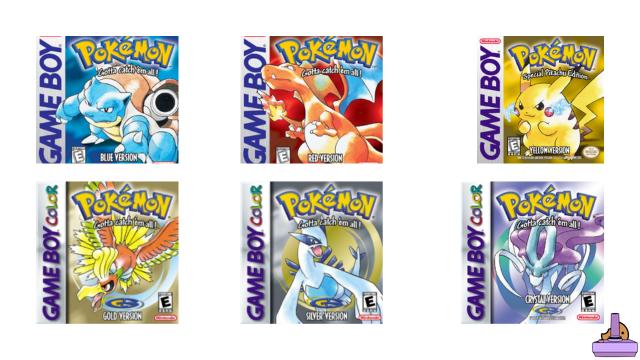
Transferring Pokemon from Gen 3 and XNUMX games that you can purchase on the XNUMXDS eShop is pretty straightforward. You will need to start the Pokemon Bank and transfer them using the Pokemon Transporter.
Unfortunately, this process has some restrictions. Pokemon brought in from eShop games cannot be transferred back.
How do Pokemon from 3DS games (X, Y, Omega Ruby, Alpha Sapphire, Sun, Moon, Ultra Sun and Ultra Moon) transfer to Pokemon Home?
All Pokemon 3DS games have full compatibility with Pokemon Bank. This means that you need to transfer the Pokemon you want to take to Pokemon Home in the Pokemon Bank.
One thing to note is that everyone currently has a 30-day courtesy membership at Pokemon Bank. However, if you want to keep Pokemon in the bank after this time period, you'll need to purchase a membership for $ 5,99 per year.
How do you transfer Pokemon from Switch games (Let's Go Pikachu, Let's Go Eevee, Sword and Shield) to Pokemon Home?

Transferring Pokemon from Switch games is easy. You need to download the Pokemon Home app on your Switch. When you launch Pokemon Home, it will walk you through the process.
The only caveat with Pokemon Home at the moment is that you can't transfer any Pokemon to a game it's not in. So, you won't be able to get the entire Pokedex to Sword and Shield, even if you manage to get them all home.
How do you transfer Pokemon from Pokemon Go to Pokemon Home?

According to Nintendo, in the future, you will be able to transfer directly from Pokemon Go to Pokemon Home. However, until that feature is available, you will need to use Pokemon Let's Go Eevee or Let's Go Pikachu to do so.
You will first need to reach Go Park in Fuchsia City in Pokemon Let's Go. Once you have access to that facility, you can sync your Switch and mobile device and transfer Pokemon from Go to a Go Park. Once they are in a park, you will need to get them. and move them to your PC.
Once the Pokemon you want to transfer are on your PC in Let's Go, then you can launch the Pokemon Home app on your Switch and take them away. However, please note that all Pokemon brought by Go to Let's Go cannot be transferred back.
How do you transfer Pokemon from Pokemon Bank to Pokemon Home?
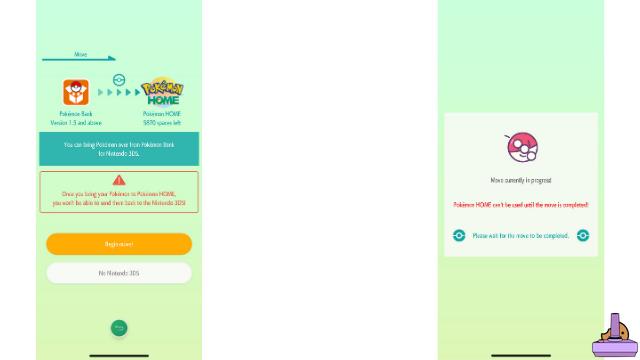
You can easily transfer Pokemon from Pokemon Bank. You just need to make sure that your Nintendo Network ID from the 3DS console your bank is on is linked to the Nintendo Account you are logged into your Switch or phone app with.
On the Switch Pokemon Home app, the process is simple. Simply follow the instructions and your Pokemon will be transferred from the bank to Home.
On mobile devices the option is a bit hidden:
You will have the selection here to use a 3DS or select "No Nintendo 3DS". I found it easier to choose the "No Nintendo 3DS" option. It will automatically transfer all Pokemon stored in the Pokemon Bank of the Nintendo Network ID that you have linked to your Nintendo Account. The process can take a while, depending on how many Pokemon you have in the bank. When it's complete, all your Pokemon will be moved to the Pokemon Home and you're good to go!









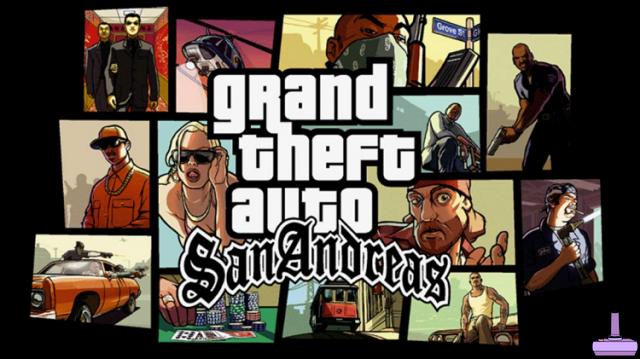








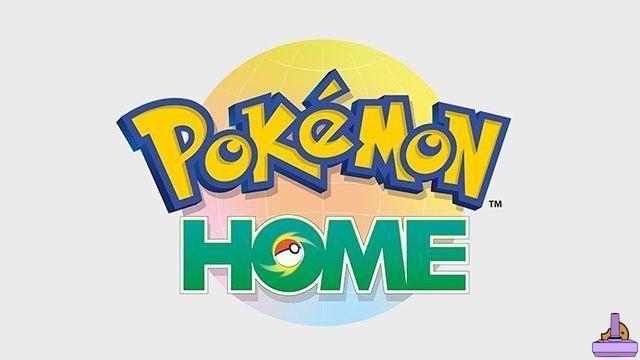
![[Unlockables] Ninja Gaiden Sigma Plus](/images/posts/5b5a635e5ea17d18d847e39dc70a94cc-0.jpg)